Update, this is resolved. It was DNS.
Outlook for Office 365 showing random blank emails for users
Users in my organization can't see the text in emails after opening them. The body of the email will show up after 15-30 seconds. I have one email from my boss that is expierencing this problem after I updated the Office suite. I've tried to turn off cached exchange mode, turning on safe mode, tried Office 2019 on my VM and they all exhibit the same problem. I've also tried multiple computers in my test enviroment after I reimaged them to make sure my profile wasn't corrupt. I deployed the latest Office 365 Monthly update thinking it would resolve the problem over the weekend but it hasn't. Majority of the computers in my enviroment are running 64bit 21H1 Education. OWA
2 additional answers
Sort by: Most helpful
-
ChristyZhang-MSFT 21,256 Reputation points Microsoft Vendor
2021-08-24T08:48:10.907+00:00 Hi @Brian Walz ,
Welcome to our forum!
>I've also tried multiple computers in my test enviroment after I reimaged them to make sure my profile wasn't corrupt.
Does the issue occur when you open the specific email?
And did you use the same account for testing? If so, please try to configure different accounts to check if there're any differences.
In addition, I noticed that this issue occurs after you updated the Office suite, did you do any special operations during the update?To further confirm whether the problem is related to the outlook client, try checking whether the email can be displayed normally after opening it on web mail.
If it works normally on web mail, based on my test in my Outlook365 client(version 2107(Build 14228.20250 Click-to-run)), all the emails can be opened normally. So what' a the version of your Outlook365 client(File>Office Account>About Outlook)? Please make sure you have upgraded your Outlook to the latest version.
According to my research, I found that some users mentioned in some posts that hardware graphics acceleration may have an impact. It is recommended that you could try to disable hardware graphics acceleration(File>Advanced>Display>uncheck the option as shown in the figure below) in Outlook client to check if there're any differences.
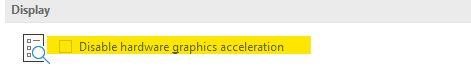
Hope to help you! Any updates about your issue, please feel free to let me know.
If the response is helpful, please click "Accept Answer" and upvote it.
Note: Please follow the steps in our documentation to enable e-mail notifications if you want to receive the related email notification for this thread. -
Brian Walz 96 Reputation points
2021-08-25T12:10:31.96+00:00 Good Morning,
Disabling hardware graphics acceleration didn't fix it. The problem seemed to go away for one day 8/24, but I've heard reports that it's showing up again. We're on Version 2106 (Build 14131.20360) using the Monthly Enteprise Channel for updates.
The problem occured before and after I tried updating office.

