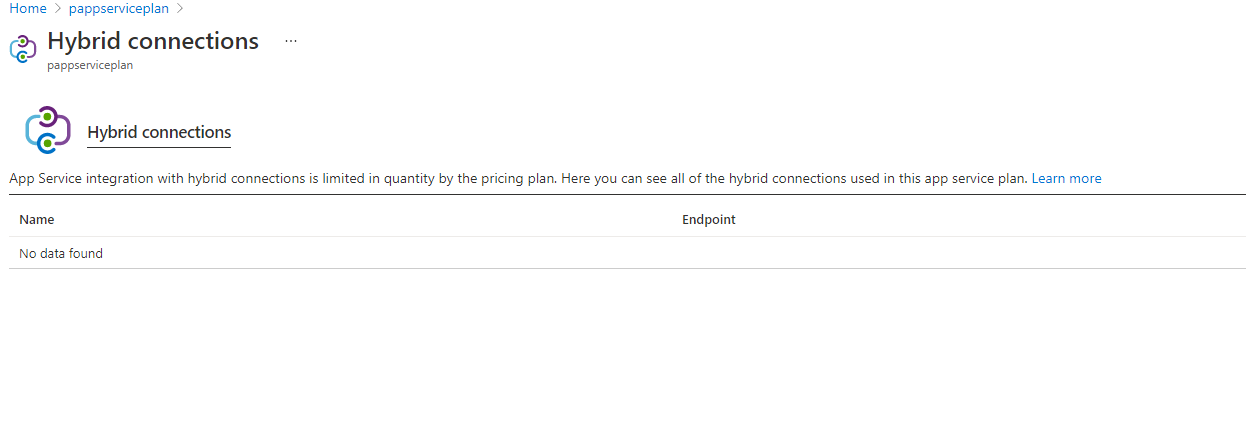Hi anonymous user-6362
What app services are you using? Windows, Linux, Containers for Windows, Containers for Linux? Hybrid Connection is supported in GA for Windows apps and Linux apps but not supported for Windows container apps. Also, keep in mind that App Service Hybrid Connection is only available in Basic, Standard, Premium, and Isolated pricing SKUs.
With that said, here are two things you can try:
- On the Azure Portal > Navigate to your Web App > and look for “Networking” feature under the ‘Settings’ blade and try adding Hybrid Connection
- You can add Hybrid Connections programmatically using the below CLI command. The commands provided operate at both the app and the App Service plan level. The app level commands are: az webapp hybrid-connection
Group az webapp hybrid-connection : Methods that list, add and remove hybrid-connections from webapps. This command group is in preview. It may be changed/removed in a future release. Commands: add : Add a hybrid-connection to a webapp. list : List the hybrid-connections on a webapp. remove : Remove a hybrid-connection from a webapp.
Hope that helps. Please let us know if you have further questions.
Thanks,
Grace