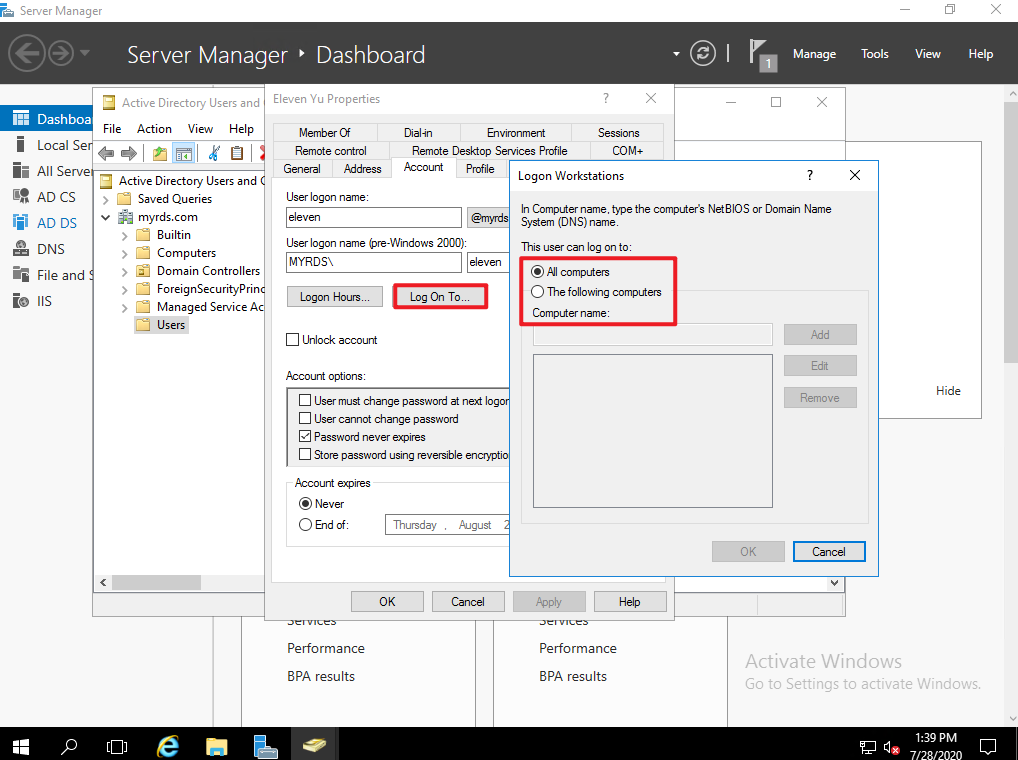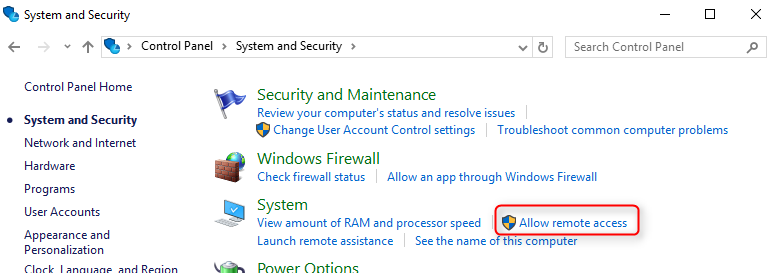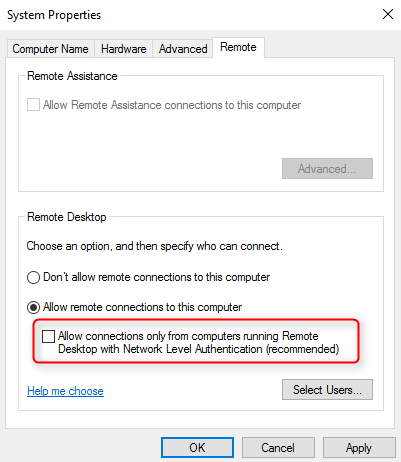Hi,
Could you please clarify more about your issue? Are you log on the remote desktop by RDP? And what account are you using for logon? Also, do you mind telling what log-on-to restriction have you configured?
If your issue occurs only on one windows 10 computer regardless of what account you use, please check whether a Group Policy Object is blocking RDP on this problematic computer.
Open Local Group Policy Editor->Computer Configuration\Administrative Templates\Windows Components\Remote Desktop Services\Remote Desktop Session Host\Connections->find "Allow users to connect remotely by using Remote Desktop Services" policy
Please ensure this policy is enabled on the local computer. If the setting for this policy is Disabled, Group Policy is blocking RDP connections.
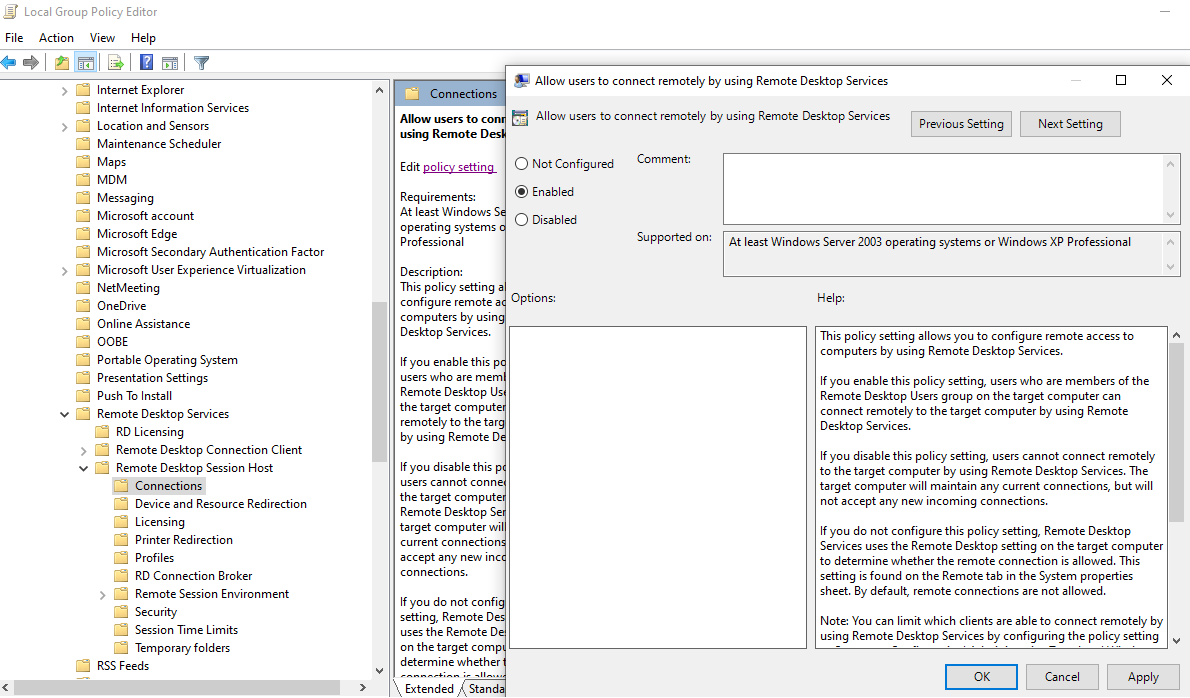
For more information, please refer to below links.
Allow log on through Remote Desktop Services
https://learn.microsoft.com/en-us/windows/security/threat-protection/security-policy-settings/allow-log-on-through-remote-desktop-services
General Remote Desktop connection troubleshooting
https://learn.microsoft.com/en-us/windows-server/remote/remote-desktop-services/troubleshoot/rdp-error-general-troubleshooting
Or if the issue is related to the account you used for logon, please check the account properties in AD. Is there any configuration for "Log On To" of the account you used for RDP?
If you do not check "All computers", then you will need to add all the computers to the list that you would like to locally and remotely log on to.
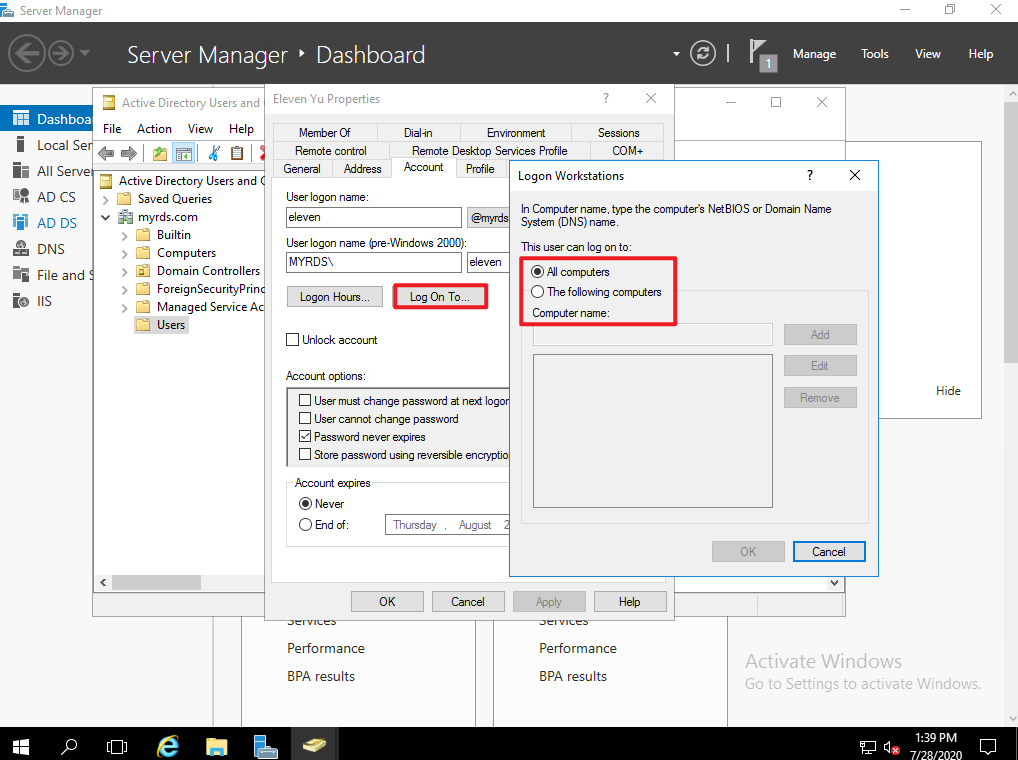
Hope the information helps.
Thanks,
Eleven