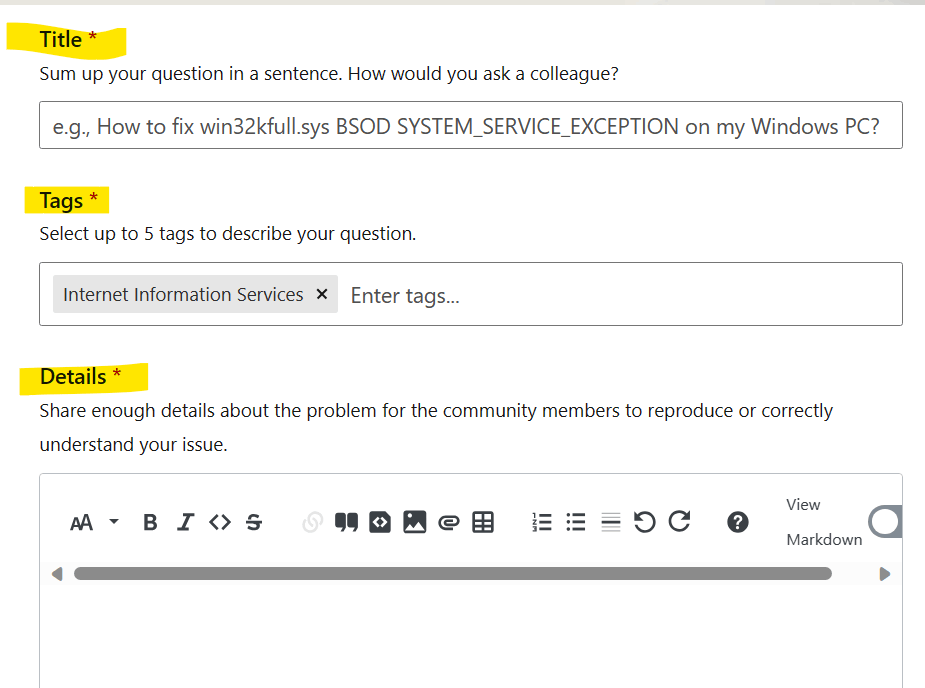Hello GeorgePadvorac,
Thank you for posting in Microsoft Community forum.
Based on the description, I understand your question is related to IIS URL Rewrite .
Since there are no engineers dedicated to IIS in this forum. in order to be able to get a quick and effective handling of your issue, I recommend that you repost your question in the Q&A forum, where there will be a dedicated engineer to give you a professional and effective reply.
Here is the link for Q&A forum.
Questions - Microsoft Q&A
Click the "Ask a Question" button in the upper right corner to post your question and select "Internet Information Services" tag.
Thank you for your understanding and support. If you have any question or concern, please feel free to let us know.
Have a nice day.
Best Regards,
Daisy Zhou