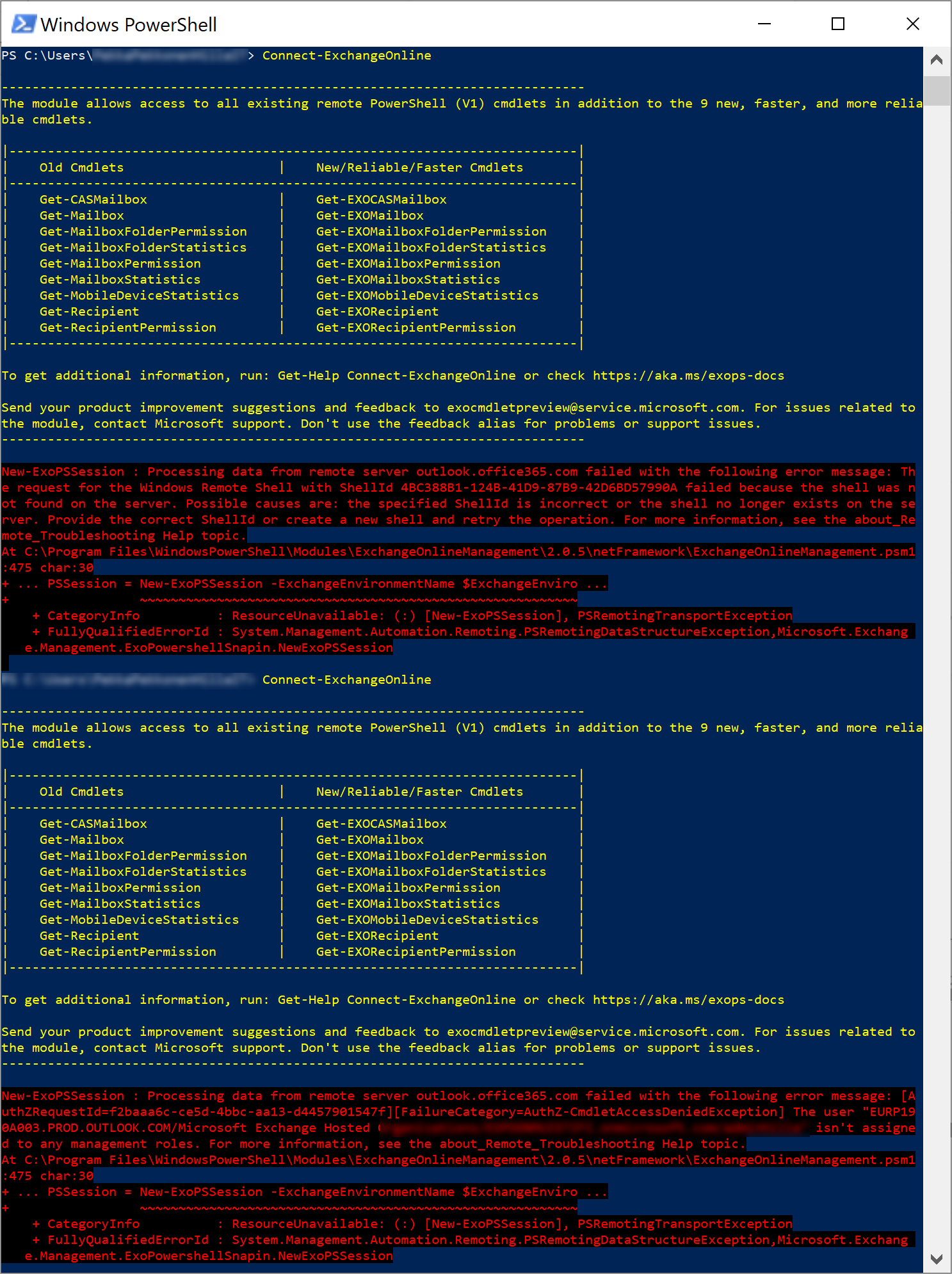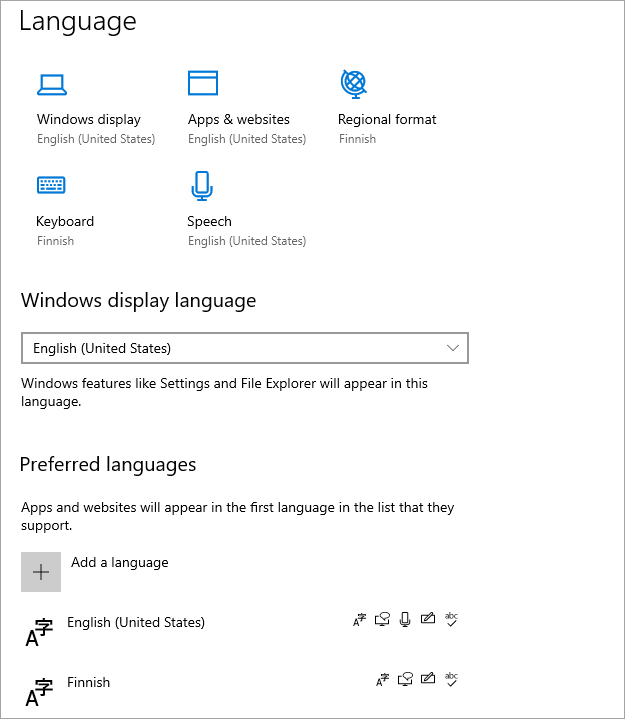Hello
I have a problem to connect to Exchange online with a global admin account (MFA enabled).
Here are the errors I get:
1st error
New-ExoPSSession : Processing data from remote server outlook.office365.com failed with the following error message: Th
e request for the Windows Remote Shell with ShellId 4BC388B1-124B-41D9-87B9-42D6BD57990A failed because the shell was n
ot found on the server. Possible causes are: the specified ShellId is incorrect or the shell no longer exists on the se
rver. Provide the correct ShellId or create a new shell and retry the operation. For more information, see the about_Re
mote_Troubleshooting Help topic.
At C:\Program Files\WindowsPowerShell\Modules\ExchangeOnlineManagement\2.0.5\netFramework\ExchangeOnlineManagement.psm1
:475 char:30
- ... PSSession = New-ExoPSSession -ExchangeEnvironmentName $ExchangeEnviro ...
- ~~~~~~~~~~~~~~~~~~~~~~~~~~~~~~~~~~~~~~~~~~~~~~~~~~~~~~~~~
- CategoryInfo : ResourceUnavailable: (:) [New-ExoPSSession], PSRemotingTransportException
- FullyQualifiedErrorId : System.Management.Automation.Remoting.PSRemotingDataStructureException,Microsoft.Exchang
e.Management.ExoPowershellSnapin.NewExoPSSession
2nd error
New-ExoPSSession : Processing data from remote server outlook.office365.com failed with the following error message: [A
uthZRequestId=f2baaa6c-ce5d-4bbc-aa13-d4457901547f][FailureCategory=AuthZ-CmdletAccessDeniedException] The user "EURP19
0A003.PROD.OUTLOOK.COM/Microsoft Exchange Hosted Organizations/xxx.onmicrosoft.com/xxx" isn't assigne
d to any management roles. For more information, see the about_Remote_Troubleshooting Help topic.
At C:\Program Files\WindowsPowerShell\Modules\ExchangeOnlineManagement\2.0.5\netFramework\ExchangeOnlineManagement.psm1
:475 char:30
- ... PSSession = New-ExoPSSession -ExchangeEnvironmentName $ExchangeEnviro ...
- ~~~~~~~~~~~~~~~~~~~~~~~~~~~~~~~~~~~~~~~~~~~~~~~~~~~~~~~~~
- CategoryInfo : ResourceUnavailable: (:) [New-ExoPSSession], PSRemotingTransportException
- FullyQualifiedErrorId : System.Management.Automation.Remoting.PSRemotingDataStructureException,Microsoft.Exchang
e.Management.ExoPowershellSnapin.NewExoPSSession
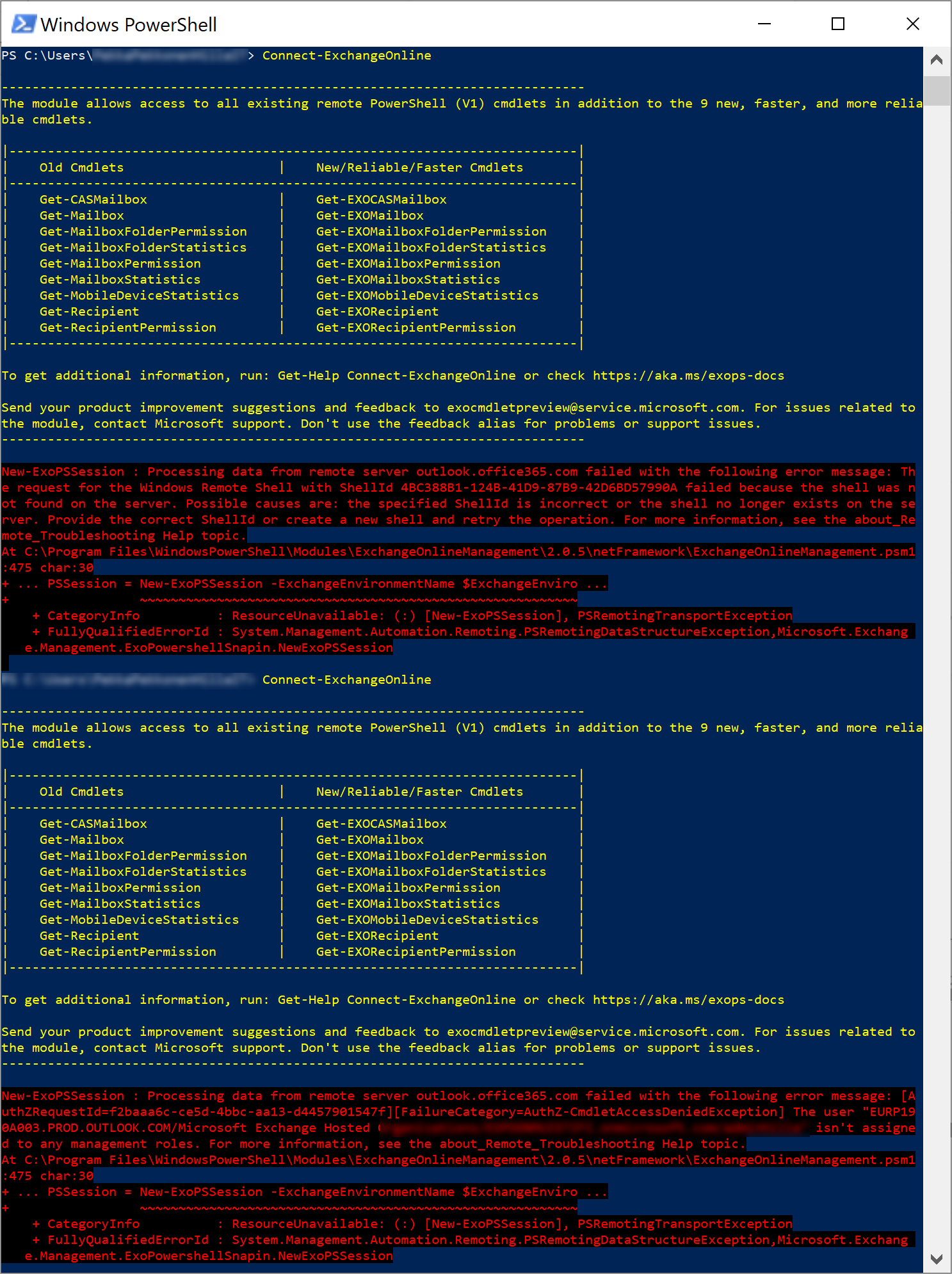
So far I have tested with other network and other computer with same kind results. I have the problem with several tenants and it has lasted at least a week.
One work around is that I can create a new global admin. With that it seems to work normally. But would there be possibilities to retain the original admin access?