@venkat nathan Welcome to Microsoft Q&A Forum, Thank you for posting query here!
I assume it's ADLS Gen 2 Storage account, we have folder rename option only in adls gen 2 account (Since we don't have folder rename option in GPV2 Storage account, we can only clone the folder in GPV2 storage account)? You can see all the activity in performed under $logs folder , you can use Azure Storage explorer tool or portal to view the logs
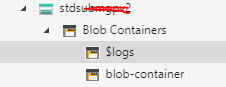
All logs are stored in block blobs in a container named $logs, which is automatically created when Storage Analytics is enabled for a storage account. The $logs container is located in the blob namespace of the storage account, for example: http://<accountname>.blob.core.windows.net/$logs. This container cannot be deleted once Storage Analytics has been enabled, though its contents can be deleted. If you use your storage-browsing tool to navigate to the container directly, you will see all the blobs that contain your logging data.
The $logs container is not displayed when a container listing operation is performed, such as the List Containers operation. It must be accessed directly. For example, you can use the List Blobs operation to access the blobs in the $logs container. Learn more here
It also depends on what type of authentication the user has logged to find the time stamp.
Kindly let us know if the above helps or you need further assistance on this issue.
-------------------------------------------------------------------------------------------------------------------------------------------------------------------
Please do not forget to "Accept the answer” and “up-vote” wherever the information provided helps you, this can be beneficial to other community members.

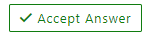 and “up-vote” wherever the information provided helps you, this can be beneficial to other community members.
and “up-vote” wherever the information provided helps you, this can be beneficial to other community members.