
Password not accepted accessing microsoftonline.com apps via OAuth Consent Screen
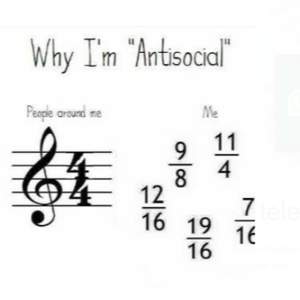
Hi everybody, a newbie here... Please apologize if this isn't the right place.
I'm trying to grant access a Google user to MS online apps (mainly Teams), as a guest. I added Google as Identity Provider and setup the guests management in Azure AD, Teams, Sharepoint, Outlook groups.
The very first login was ok, but since then... no way, I keep getting "Your account or password is incorrect....", but they are correct, of course. The error thrown is:
Error Code: 80041012
Correlation Id: 409a8850da154a498e5d84e8e9d15f64
Timestamp: 2021-08-30T09:10:11.604Z
I reviewed carefully the instructions, both from Microsoft and Google Console sides, apparently everything is OK.
Any hint or suggestion shall be highly appreciated.
Thanks anyway for the attention.
Marco
Microsoft 365 and Office | Skype for Business | Linux

Microsoft Security | Microsoft Entra | Microsoft Entra ID
Microsoft Teams | Microsoft Teams for business | Other

