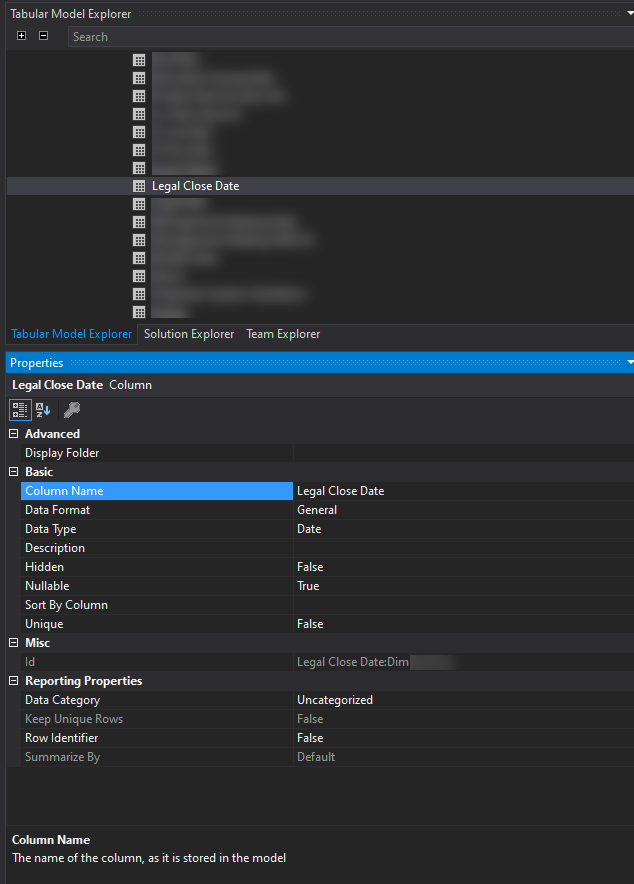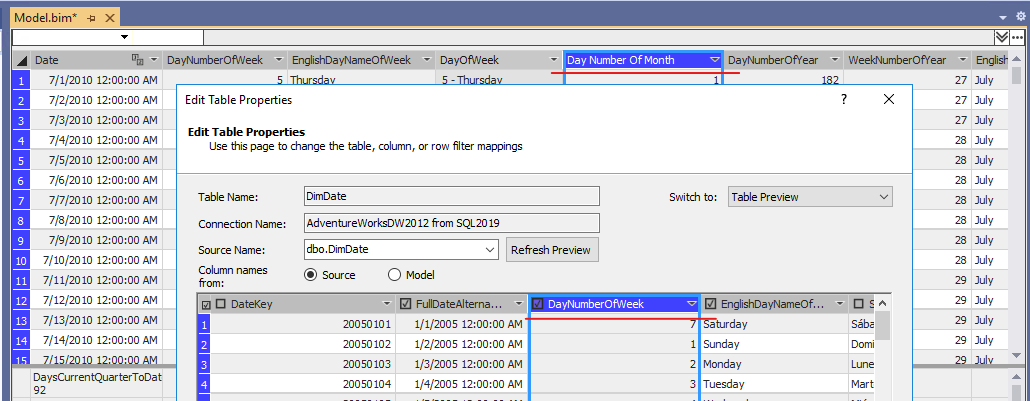The answer in the other post you linked is not correct, it describes the approach for finding source column names in a multi-dimensional model (maybe the title of the post was edited after the first answer was posted)
I don't think VS currently exposes this information in it's UI so there are a number of work arounds.
- You can right click on your .bim file and choose the "View Code" option. This will show you the json code for your model and this information is definitely available in there but you may need to do a bit of searching to find it.
- You could open your .bim file with Tabular Editor (there are both free and paid versions of this excellent tool) as it exposes this property in its User Interface
- You could connect to your workspace model using DAX Studio and run DMV queries to see this information
eg
SELECT [ID], [TableID], [ExplicitName], [SourceColumn]
FROM $SYSTEM.TMSCHEMA_COLUMNS
unfortunately the DMV syntax does not support joins so you might need to do a separate query against TMSCHEMA_TABLES to find the ID for the table you are interested in