Thanks, The deployment for the fix is in progress and will be completed in couple of hours from now.
Error: Validation failed When Create SQL Database
Hello,
I am new to Azure and learning it. An error occurred when I am trying to create SQL database in Azure.
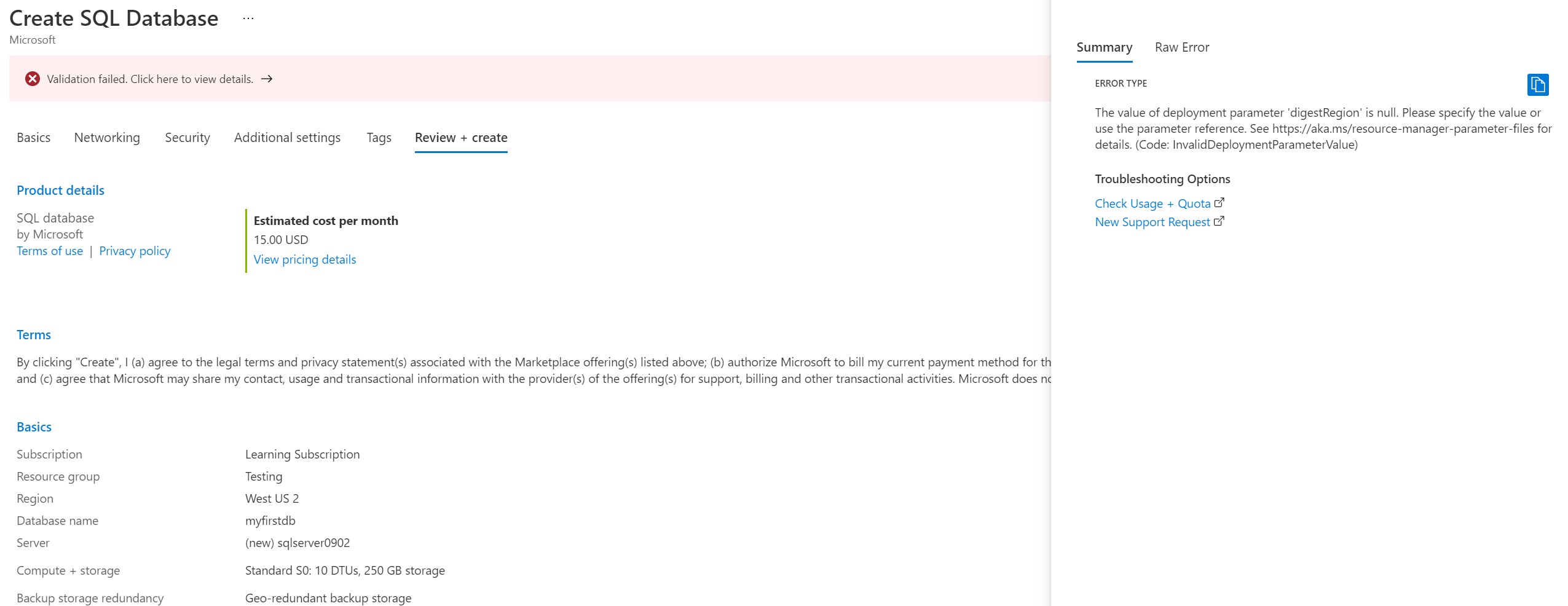
The Raw Error:
{
"code": "InvalidDeploymentParameterValue",
"message": "The value of deployment parameter 'digestRegion' is null. Please specify the value or use the parameter reference. See https://aka.ms/resource-manager-parameter-files for details."
}
I am using an Azure free account and I checked the free account limit, it shows that 250 GB of Azure SQL Database standard S0 instance with 10 database transaction units is allowed.
I also tried to change the Sqlserver region to different regions, but the same error occurred.
When I checked the deployment template and search for "Region", the 'digestRegion' parameter is actually empty. I guess it should be the region name. Where should I find the applicable options? Thank you!
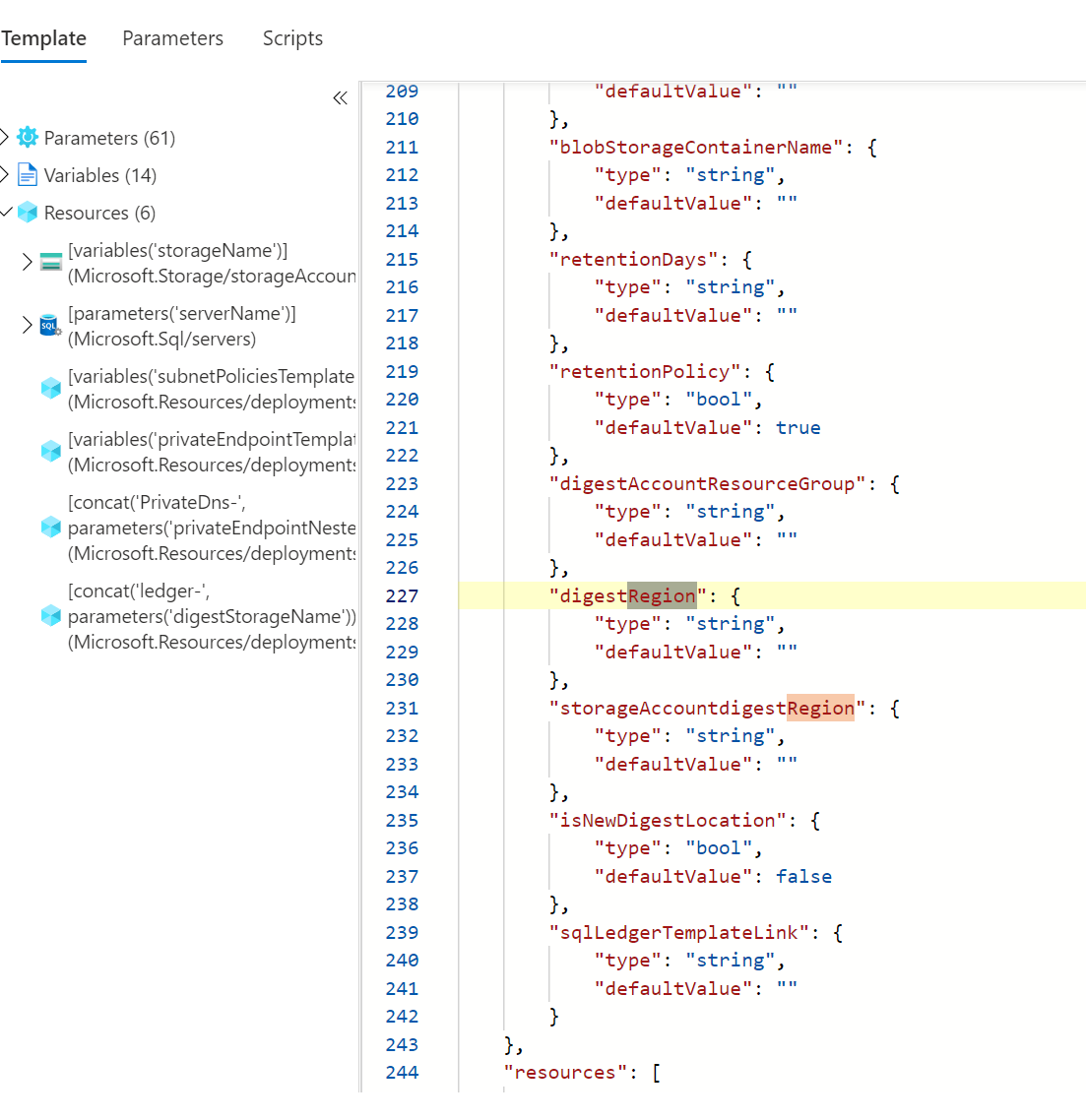
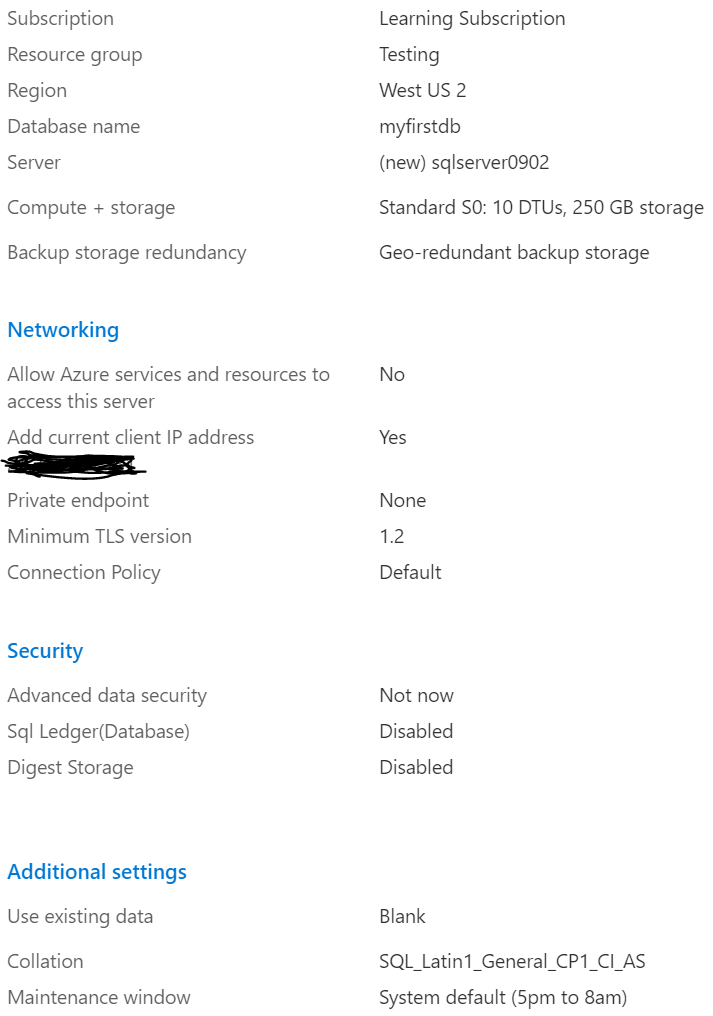
Azure SQL Database
5 additional answers
Sort by: Most helpful
-
Igor 21 Reputation points
2021-09-03T01:09:31.15+00:00 Any ETA on the fix? I just tried it and I am getting the same issue.
-
Subramaniam Chandrasekar (Aegis Company) 1 Reputation point
2021-09-03T07:17:21.23+00:00 Any ETA on the fix? I just tried it and I am getting the same issue.
-
 Oury Ba-MSFT 21,121 Reputation points Microsoft Employee Moderator
Oury Ba-MSFT 21,121 Reputation points Microsoft Employee Moderator2021-09-03T15:39:36.64+00:00 @ShuoshuoWang-2006 Issue has been fixed. Thank you for your patience
Regards,
Oury -
Igor 21 Reputation points
2021-09-04T00:07:38.61+00:00 Is this working for anyone? I am still getting the same validation error when trying to create a new database.