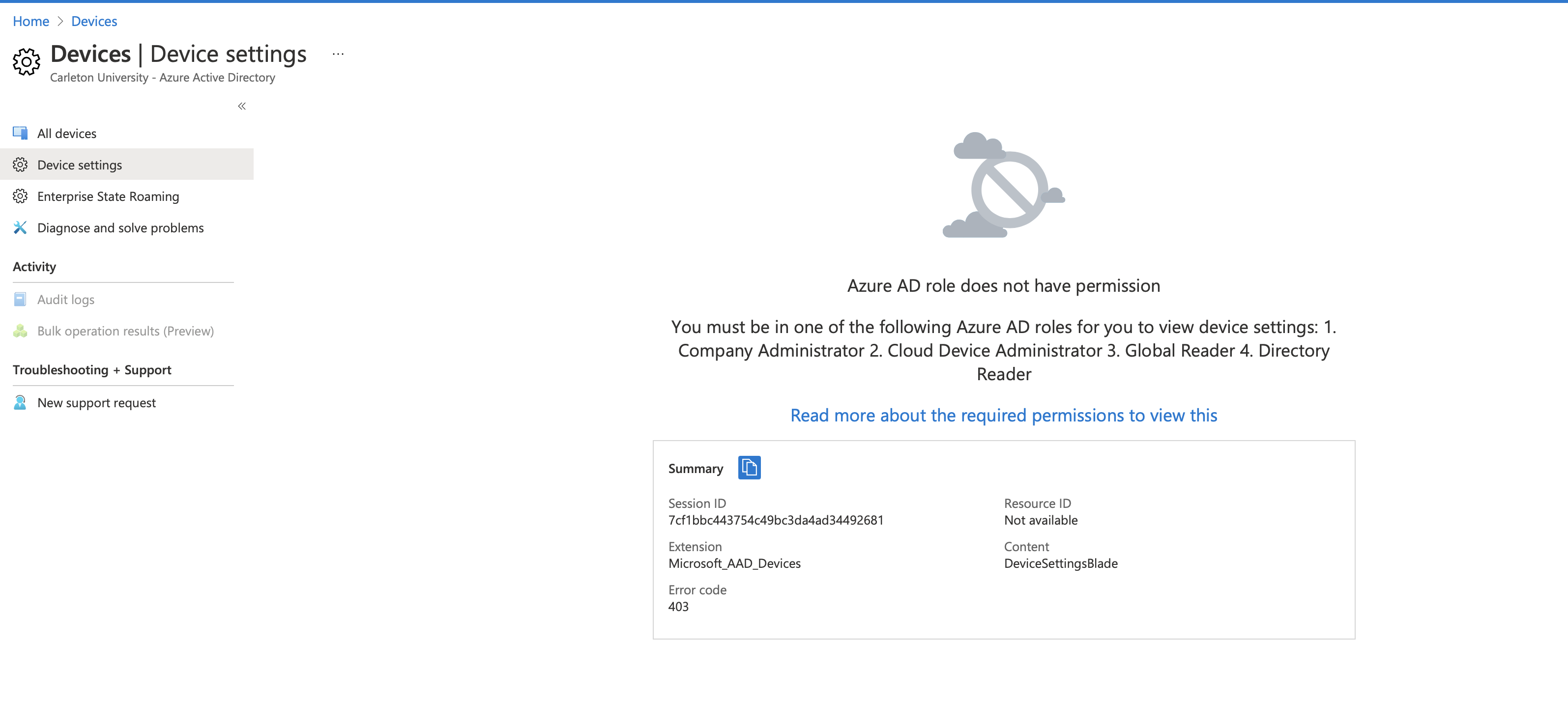Hello @Bella Godun ,
Thanks for reaching out.
Could you please confirm currently active Azure AD role which are assigned with your account? you can verify this by going to Assigned Role from your user profile under manage blade as shown below:
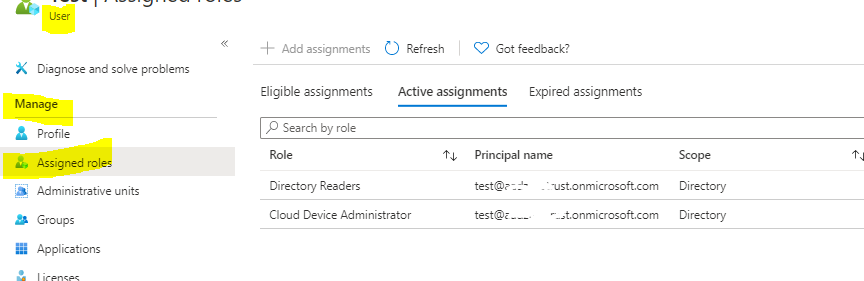
Ideally, you must be assigned one of the following roles to view or manage device settings in the Azure portal:
Manage:
Global administrator
Cloud device administrator
View:
Global reader
Directory reader
Learn more about configure device setting, refer. Hope this helps.
------
Please "Accept the answer" if the information helped you. This will help us and others in the community as well.