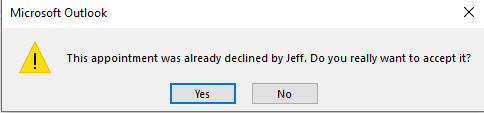Hi @Patrick Ward ,
Welcome to our Q&A forum.
What's the specific version of your Outlook 365(File>office account>About Outlook), please first ensure that you have updated to the latest version of Outlook.
the meetings apparently were reoccurring meetings where one of the meeting was rescheduled for a different date and time
Did the issue occurred on any specific meetings that organized by any specific users or on specific date?
And did the new date and time conflict with the time of other meetings in your calendar?
In order to further confirm if you have decline the meeting in Outlook, we could try to search your sent folder via subject to check if any relevant messages there.
As I know, Outlook would auto-accept/deny the meeting once we enable relevant option in Outlook client like below, which may cause your issue, please follow the steps to check if it's also your case(File>Option>Calendar>Automatic accept or decline ).
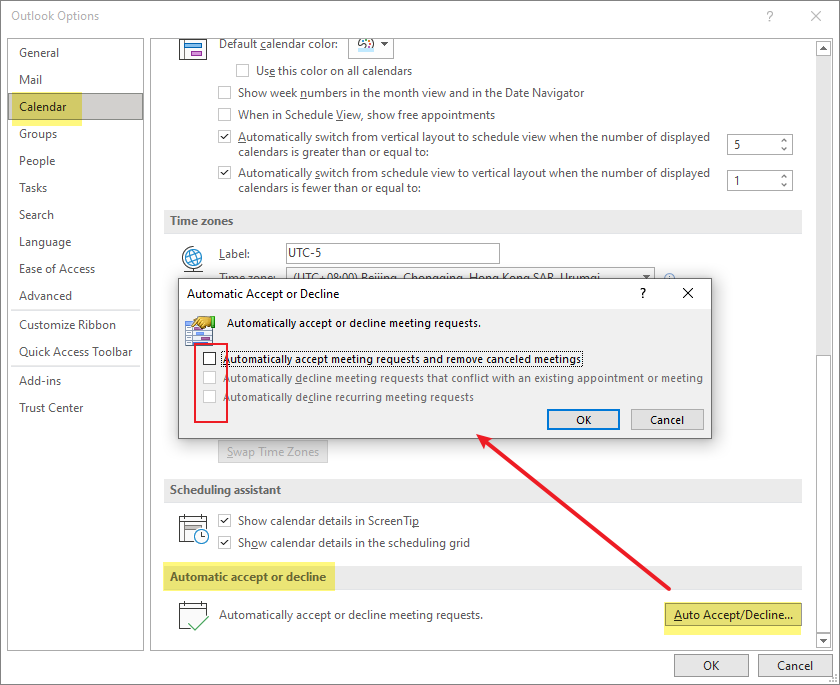
If that's not your case, please provide us with more information about your issue.
If the response is helpful, please click "Accept Answer" and upvote it.
Note: Please follow the steps in our documentation to enable e-mail notifications if you want to receive the related email notification for this thread.