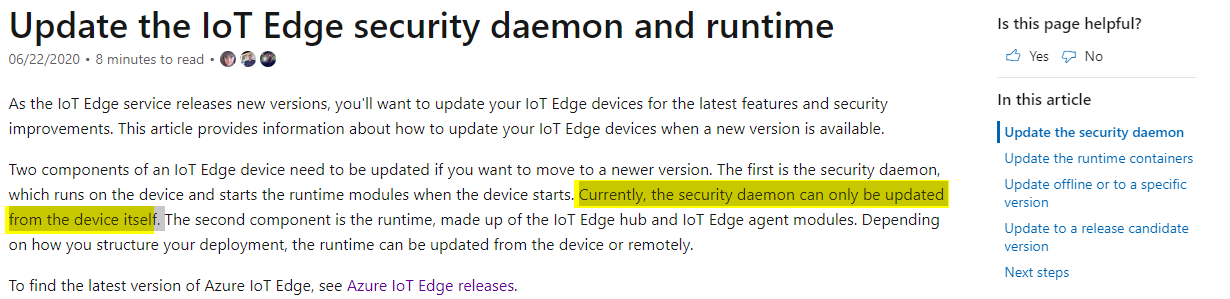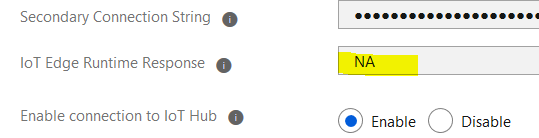More information about this topic is seen in this closed issue: https://github.com/MicrosoftDocs/azure-docs/issues/53757 . There, rebooting the IoT Edge device is suggested.
The functionality executed by an IoT Edge device is separated from the IoT Hub connectivity which is a good thing.
Having to reboot an IoT Edge device just to have it reprovisioned to another IoThub (if applicable) is disruptive for the workload of an IoT Edge device.
The IoT Edge runtime should be capable to be forced to reprovision via the cloud or should be able to reprovision on its own without stopping the work done by the individual modules and the routes.
Please upvote this suggestion: https://feedback.azure.com/forums/907045-azure-iot-edge/suggestions/40393507-force-reprovisioning-of-the-iot-edge-daemon