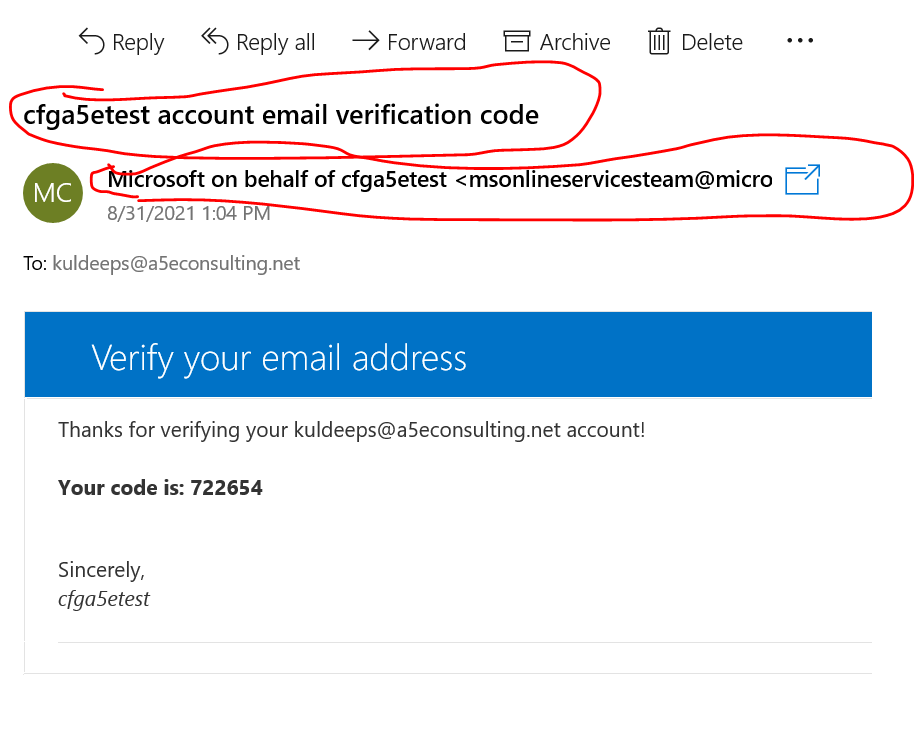Hi @Kuldeep Singh , please reference the "How do I customize verification emails (the content and the "From:" field) sent by Azure AD B2C?" section of the FAQ: https://learn.microsoft.com/en-us/azure/active-directory-b2c/faq?tabs=app-reg-ga#how-do-i-customize-verification-emails--the-content-and-the--from---field--sent-by-azure-ad-b2c-
You can customize the branding, but not the sections you highlighted without custom policies. In the tip section below it mentions you must use a third party provider to do this. For example, here's how you can accomplish this with Mailjet: https://learn.microsoft.com/en-us/azure/active-directory-b2c/custom-email-mailjet?pivots=b2c-custom-policy
Please let me know if you have any questions!
If this answer helped you please mark it as "Verified" so other users may reference it.
Thank you,
James