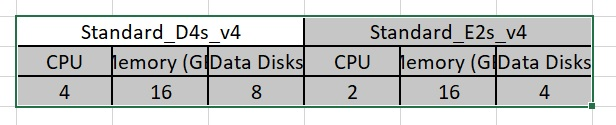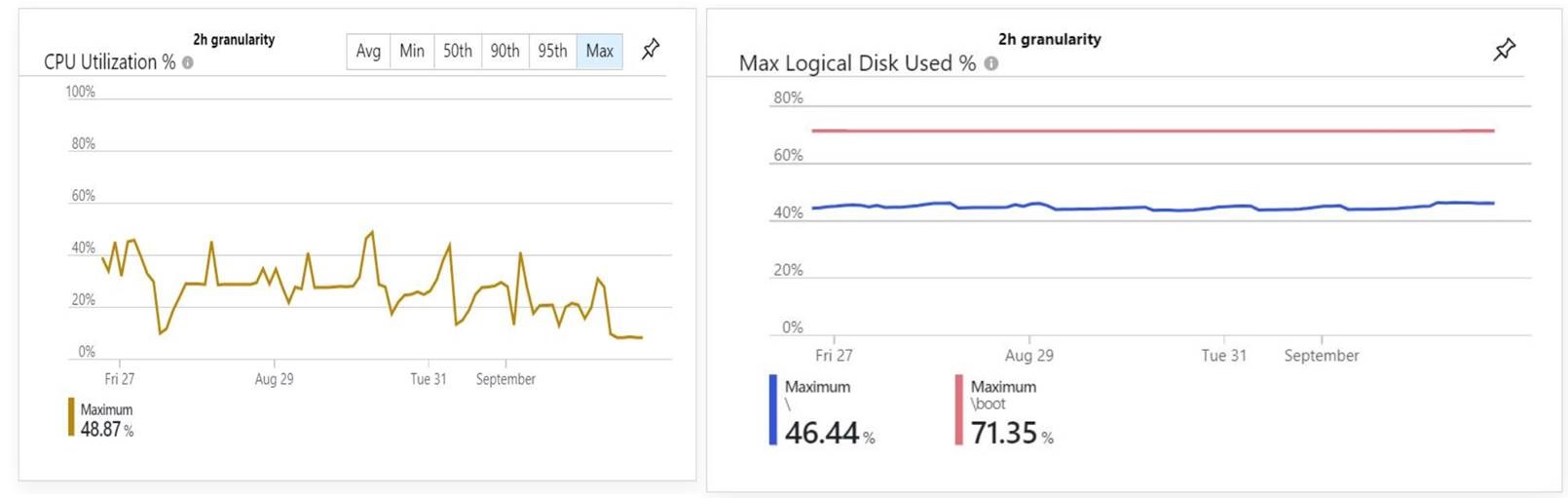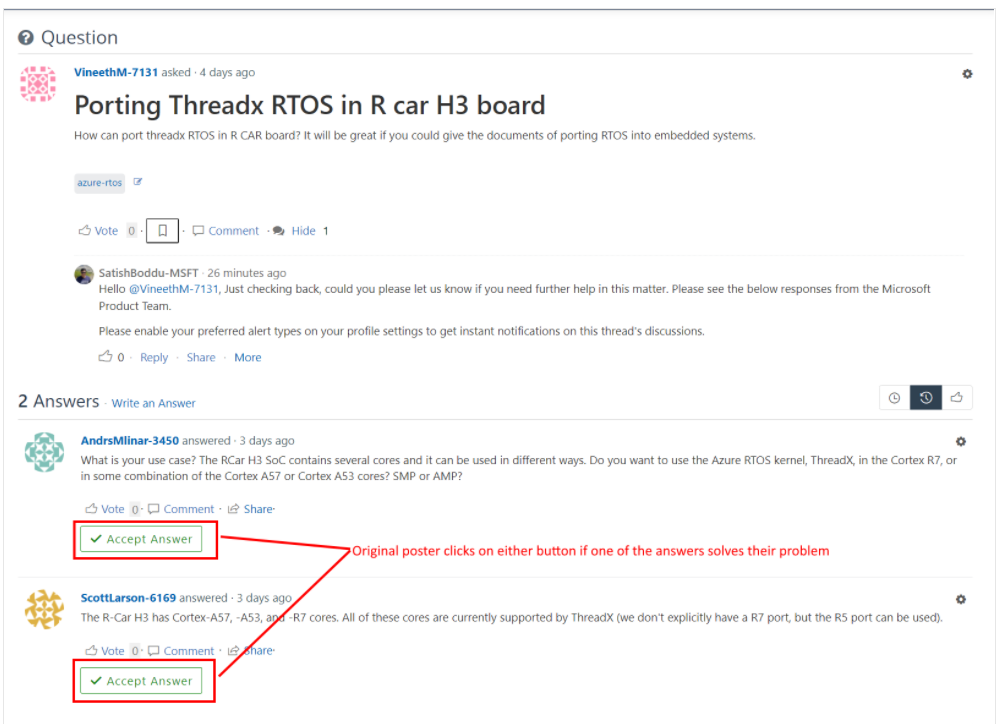@Sukirti Sen Apologies for the delay in response and all the inconvenience caused because of the issue!!!
If you see the current cpu utilization graph the peaks are ~ 48%. given that e2s(recommended size) has 2 cpus against 4 exiting cpus in d4 VM, does this mean that with 50% reduced cpus there is a chance to hit 48 X 2=96% CPU utilization.
Yes, basically reducing the number of vCPUs will put load on existing one. If the current VM (4 vCPU) utilization has 40-50% usage of CPU. Then reducing it to 2vCPU will definitely put load on the VM.
What impact could a reduction in data disks have? Here i have pasted a screen garb of the logical disk space used under the current config, but what should we check from insights/monitoring to know what possible impact data disk reduction can have.
Disk count reduction doesn't have any direct impact unless if you want to attach more than 4 data disk to VM.
General Recommendation: Ideally, one should not just resize the VM based on CPU usage. Application running within VM can be memory specific or network specific application and due to which much load may not be on CPU, but reducing the size considering only CPU, will affect such above application as memory & network capability of the VM will also be reduce. In this particular case, as Memory size is same, resizing can be considered but as suspected, CPU load can get increased and might choke overall perform if any other application consumes more CPU than expected.
Hope it helps!!!
Please "Accept as Answer" if it helped so it can help others in community looking for help on similar topics.