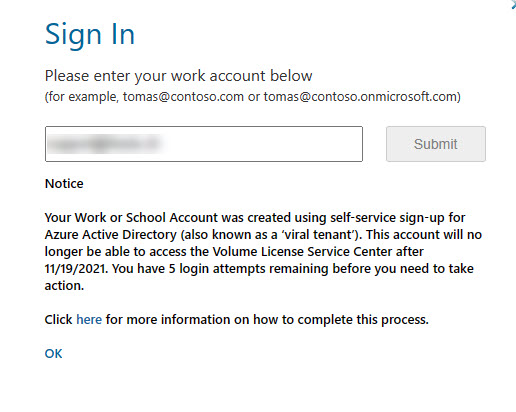I found the below document while searching for a solution because I had the same issue crop up when trying to log into my company's Volume Licensing Service Center to get a key for some new CALs. I also talked with a few other IT people I know and they ran into the same problem. My reseller I get my VLs from could not help me or any of his other Open license clients that use VLCS as they do not support it directly.
https:[//learn.microsoft.com/en-us/licensing/work-school-accounts-migration-faq][1]
The Microsoft document explains what is changing and why it is changing in relation to signing into VLSC . It then explains what needs to be done before November 19th, 2021
Basically you need a login email address something like this "yourusername@yourcompany.onmicrosoft.com". The onmicrosoft.com is important. If your company uses 356 then you can use that login. If your company doesn't use 365 you need to create an MS account for free. There is a link in the above website to get signed up with a MS Account in the section titles "How do I sign up for a new Work or School Account"
Once you have that account set up then you use that to log into VLSC.
First time it will go through some steps to confirm that the new account can log into your VLCS so you will need to enter the original sign in email address into the Business email section.
Then it will send out a verification email to the original log in email address. You will need to be able to access the original email address so you can get the verification link to do the first time sign in with the new account. Note: Once you get that verification link email make sure you are signed out of all of your Microsoft accounts in your browser. Click on the link in the email and go through a few steps such as accepting the EULA. Then you will be able to get to your VLSC with the new account and do everything with that account that you could do with the old account.
Ideally it would have been nice for Microsoft to email all of the VLSC holders and advise of this change with the above link or even put the above link in the login screen or the phone # for VLSC Support. As is, those of us who manage our company's VLs have to figure it out on our own or hope that when we do call VLSC support they can help us. I did not want to call since I've never had much luck with any kind of MS Support phone call. Fortunately I found the answer within a couple of days time.