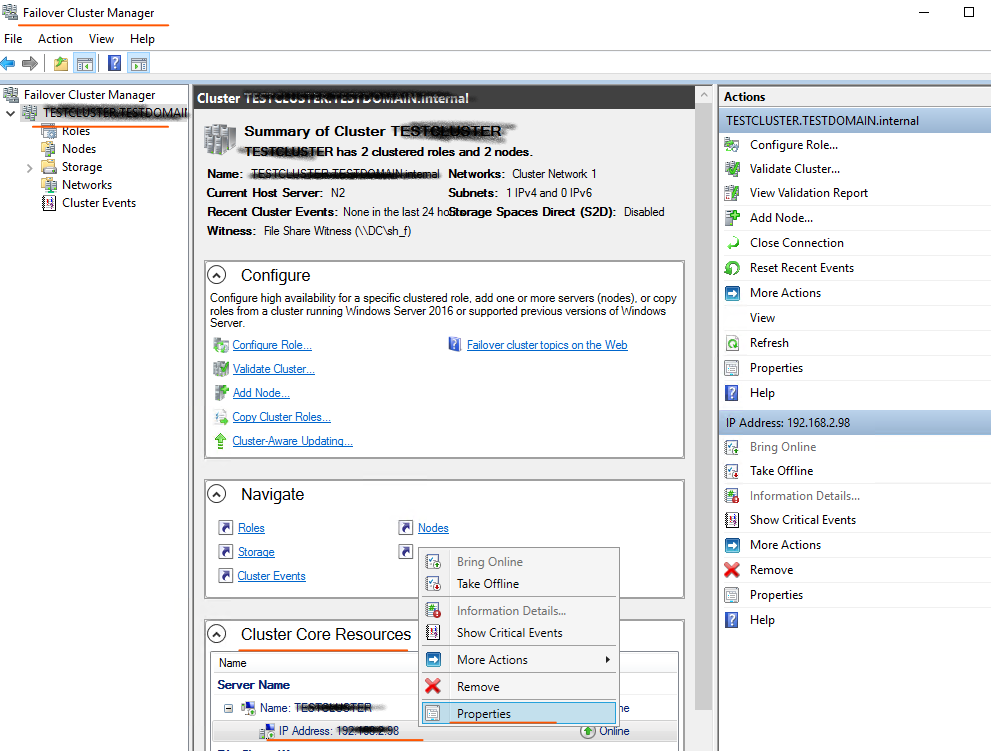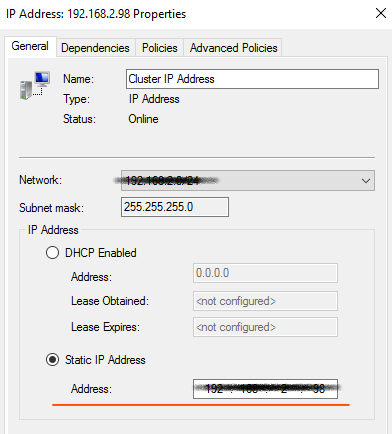Hi @Sue_8827 ,
The error code was '0x13c1' (the cluster IP address already in use).
After some research I found that this is a virtual IP that is set the same as cluster IP. Can I delete this?
Try not to do this. If you delete this IP address, the cluster will not find the corresponding IP address. It may be wrong in the case of static addresses. Of course, DHCP may also go wrong, it may find another duplicate address. Rather than delete operation that have a greater impact, I recommend modification operation.
You can right-click the cluster name->Properties->give it an unoccupied static IP and bring it online.
Best regards,
Seeya
If the response is helpful, please click "Accept Answer" and upvote it, as this could help other community members looking for similar queries.
Note: Please follow the steps in our documentation to enable e-mail notifications if you want to receive the related email notification for this thread.