Hi @Hamdan H. Chowdhury ,
What browser did you use?
Did you use Plain Text format in Outlook?
I suggest you can try to change the browser and check the result, and please refer to this screenshot and check if you're using Plain Text format, if yes please switch to HTML format:
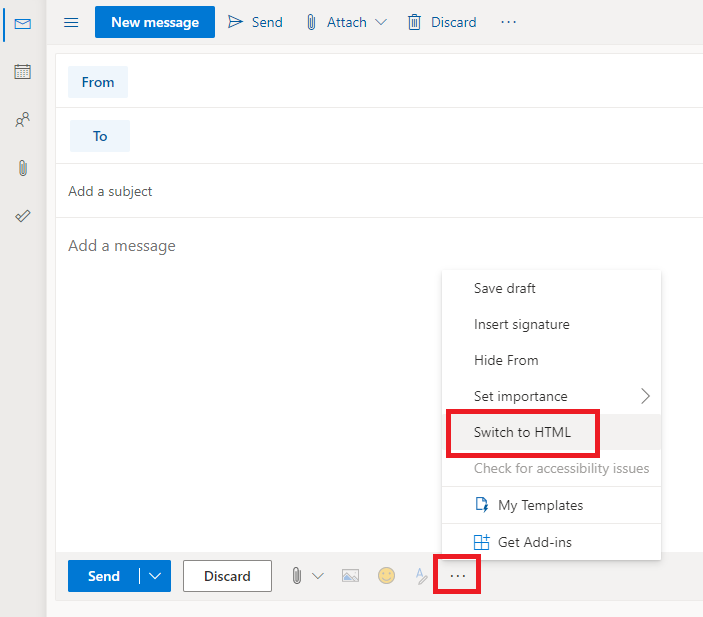
If the response is helpful, please click "Accept Answer" and upvote it.
Note: Please follow the steps in our documentation to enable e-mail notifications if you want to receive the related email notification for this thread.
