Hi @JustinMicheal-7973,
a few of our calendars are not syncing when meetings are being booked. The application sometimes shows old meetings that were cancelled.
By "calendars are not syncing", is it the same as the example you mentioned, that is, meeting events you created appears in Online calendar(OWA), but cannot be displayed on the application?
Is it affecting all users in your organization or only some particular users are having this issue?
And by "application", you are referring to the Outlook for Windows client, right? If yes, could you help collect the detailed build number of the client via File > Office Account > About Outlook?
Supposing you are using the Outlook desktop client, in order to help narrow down whether the issue is caused by any third-party add ins, it's suggested to try test on one problematic machine by launching Outlook in safe mode(Press Win+R, type "outlook /safe", press Enter.) and see if the calendars can sync properly.
Besides, if your Exchange email account is now configured in Cached mode, I'd suggest switching to Exchange Online mode then restart Outlook and check the result.
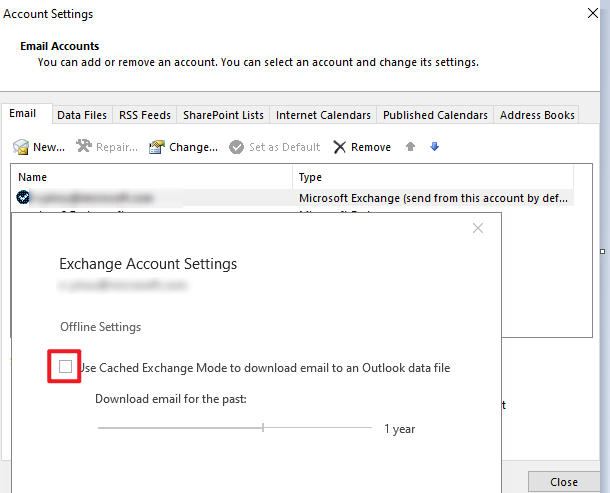
If an Answer is helpful, please click "Accept Answer" and upvote it.
Note: Please follow the steps in our documentation to enable e-mail notifications if you want to receive the related email notification for this thread.