
Hi @UrmatchikhEgor-9878,
For already created team you can get the team id and channel id from Teams UI. Select the three dots beside your team name and select get link to teams.
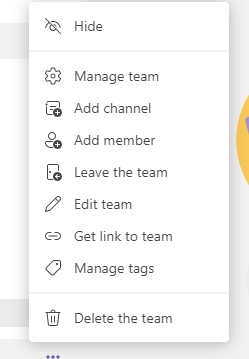
After this you will get a url which will contain groupId=xxxx which will be your team id.
Similary you can get channel id by selecting the three dots beside channel name and selecting get link to channel.
The channel id will be in format 19%3axxxxxxx%40thread.tacv2.
Note : If you want to use this channel id in graph api or some other operations you will have to replace "%3a" with ":" and "%40" with "@".
You can also get above two id's in response object when creating a new team or channel using graph api. You can refer below links
https://learn.microsoft.com/en-us/graph/api/team-post?view=graph-rest-1.0&tabs=http
https://learn.microsoft.com/en-us/graph/api/channel-post?view=graph-rest-1.0&tabs=http
By team member id are you referring to user object id ? You can get user object id from azure under user's section.
Refer below link.
https://learn.microsoft.com/en-us/partner-center/find-ids-and-domain-names
Let us know if you have any query.
Thanks
