even after uninstalling Microsoft Visual C++ 2015-2019 redistributable and reinstalling MP i get the same error. As of now, i will revert the setting to 2103 and will wait for hotfixes
SCCM MP Issue - 1603/1618 error
Hi All,
We have SCCM CB 2006, after upgrade to 2107. Management point stopped functioning and get the below error. I tried the steps mentioned in the below link (remove client, restart, reinstall). Several restart and reinstall of MP didnt fix the issue. Please advice if any other steps i can try
https://www.prajwaldesai.com/sccm-management-point-uninstall-error-1603/
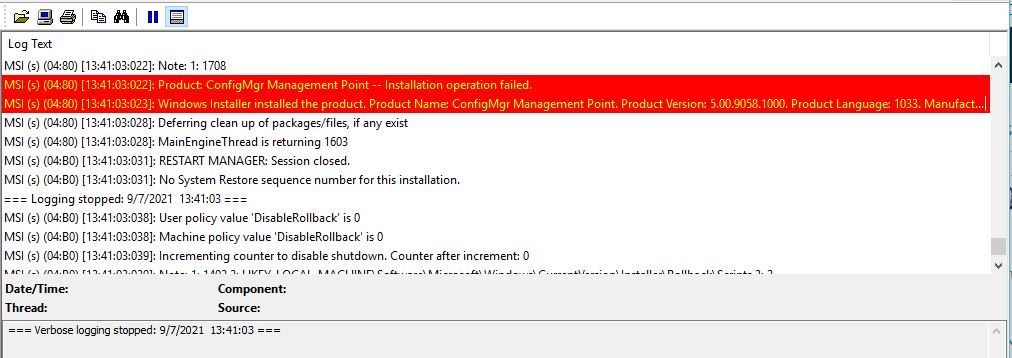
6 additional answers
Sort by: Most helpful
-
 Rahul Jindal [MVP] 9,151 Reputation points MVP
Rahul Jindal [MVP] 9,151 Reputation points MVP2021-09-07T20:33:39.097+00:00 If you search for ‘value 3’ in the mpmsi log then it will give the reason for the errors.
-
karthik palani 1,016 Reputation points
2021-09-08T05:39:25.053+00:00 error lookup for 1603 shows as Fatal error during installation
-
 AllenLiu-MSFT 40,551 Reputation points Microsoft Vendor
AllenLiu-MSFT 40,551 Reputation points Microsoft Vendor2021-09-08T06:09:34.63+00:00 Hi, @karthik palani
Thank you for posting in Microsoft Q&A forum.Just a confirmation: You also ran the below PowerShell command on the server to remove all the left over traces of CCM in WMI.
Get-WMIObject -namespace "root" -query "SELECT * FROM __Namespace where name = 'ccm'" | remove-wmiobjectAnd try to remove and reinstall the BITS component to see if it helps.
If the response is helpful, please click "Accept Answer" and upvote it.
Note: Please follow the steps in our documentation to enable e-mail notifications if you want to receive the related email notification for this thread. -
 Anoop C Nair MVP Enterprise Mobility 21 Reputation points MVP
Anoop C Nair MVP Enterprise Mobility 21 Reputation points MVP2021-09-08T10:34:39.207+00:00 Hi @karthik palani - The best way to look at it is the MPMSI.log file to get more details about the error as I mentioned in the detailed post about MP installation - https://www.anoopcnair.com/install-a-new-sccm-management-point-roles/
MPSetup.log (MP Install and Reinstall status)
mpMSI.log (MP MSI setup login for advanced troubleshooting)Also if you see an issue with MP after 2107 upgrade, it's worth looking at management point failures known issue highlighted https://www.anoopcnair.com/sccm-2107-known-issues-fixes/. It seems some of these issues are fixed with the latest KB if you are using the early ring version of SCCM.
KR
Anoop C Nair
Microsoft MVP
@anoopmannur
Blog post - > https://www.anoopcnair.com/