Hi @Weber, Donald A ,
Welcome to Microsoft Q&A platform. Thank you for posting your query here.
For your case you can leverage Get-AzDataFactoryV2, Get-AzDataFactoryV2Pipeline & Get-AzDataFactoryV2PipelineRun.
The Get-AzDataFactoryV2 cmdlet gets information about data factories in an Azure resource group. If you specify the name of a data factory, this cmdlet gets information about that data factory. If you do not specify a name, this cmdlet gets information about all of the data factories in an Azure resource group.
The Get-AzDataFactoryV2Pipeline cmdlet gets information about pipelines in Azure Data Factory. If you specify the name of a pipeline, this cmdlet gets information about that pipeline. If you do not specify a name, this cmdlet gets information about all the pipelines in the data factory.
The Get-AzDataFactoryV2PipelineRun command returns information about runs for the specified pipeline. If PipelineRunId is specified, it shows details for the run with that ID. If the PipelineRunId is not specified, then it shows information about all runs for the pipelines that happened between the values of LastUpdatedAfter and LastUpdatedBefore.
By leveraging all above modules you should be able to develop logic of getting pipeline names and looping through each pipeline to see if any running pipeline there.
Hope this will help. Please let us know if any further queries. Thank you.
---------------------
- Please
accept an answerif correct. Original posters help the community find answers faster by identifying the correct answer. Here is how. - Want a reminder to come back and check responses? Here is how to subscribe to a notification.

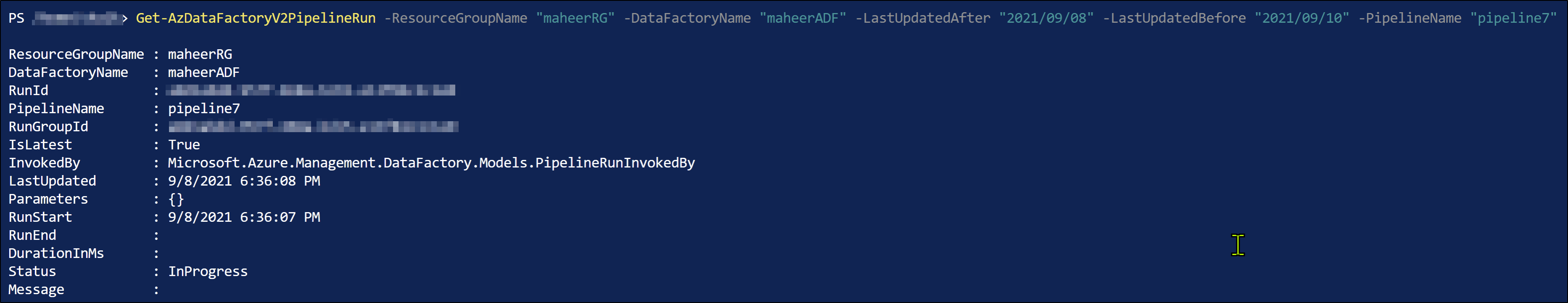
 whenever the information provided helps you. Original posters help the community find answers faster by identifying the correct answer. Here is
whenever the information provided helps you. Original posters help the community find answers faster by identifying the correct answer. Here is 