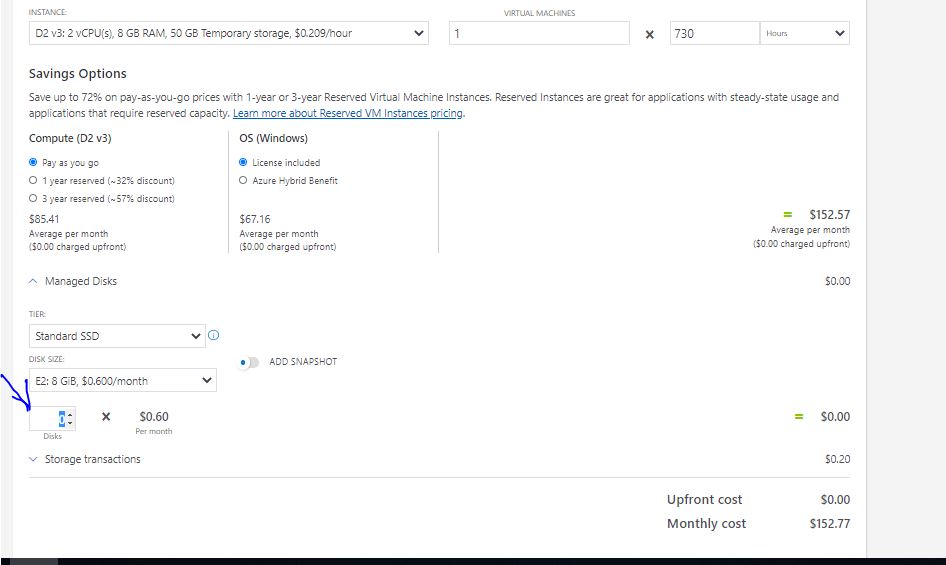Hi,
An Azure storage account contains all of your Azure Storage data objects: blobs, files, queues, tables, and disks, to use the Microsoft Azure storage solution, it's necessary to create a Storage Account.
When creating a VM, a storage account will automatically be created, if you want to use more data disks, you can use the same storage account that is being created by the VM or create separate ones, but a storage account is required.
Best regards,
Leon