Hi Swapnil,
I got the below information from one of the Q& A Blog, I hope it helps you
Can you access your account via browser right now? If yes, you can follow the instructions below to set the Authenticator app on your new device:
- Go to Security & Privacy page > choose Additional security verification > Update my phone numbers used for account security.
- After that it will open a new window. You will see your Phone is listed and you can choose Delete.
- Choose Set up Authenticator app and it will open a pop-up box with QR code so that you can configure the app on your new device.
-
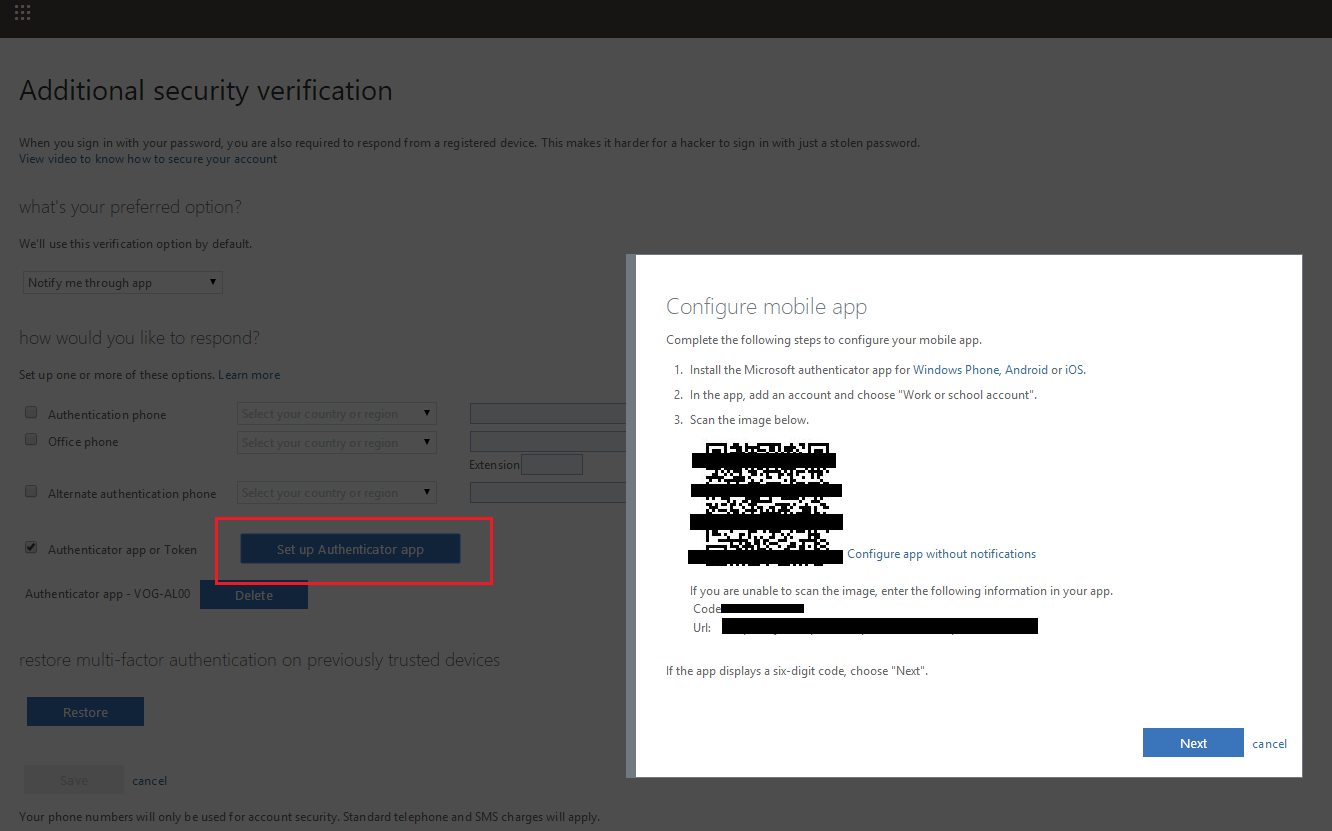 If you cannot access your account via browser, please contact your Office 365 admin and disable MFA for you and remove the lost device. After that, enable MFA so that you can configure the Authenticator app again on the new device. Reference from:https://answers.microsoft.com/en-us/msoffice/forum/msoffice_o365admin-mso_exchon-mso_o365b/regenerate-qr-code-for-my-microsoft-authenticator/c9c975da-f8f5-48f5-b403-193fa3d66554
If you cannot access your account via browser, please contact your Office 365 admin and disable MFA for you and remove the lost device. After that, enable MFA so that you can configure the Authenticator app again on the new device. Reference from:https://answers.microsoft.com/en-us/msoffice/forum/msoffice_o365admin-mso_exchon-mso_o365b/regenerate-qr-code-for-my-microsoft-authenticator/c9c975da-f8f5-48f5-b403-193fa3d66554

