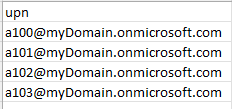Hi @GurudasSatardekar • Thank you for reaching out.
I have provided the steps below to reset and unblock MFA in Azure Active Directory via Azure Portal and PowerShell.
Using Azure Portal:
- Sign in to the Azure portal with the tenant Global Administrator account.
- Navigate to Azure Active Directory > Users > All users > Choose the user you wish to perform an action on > select Authentication methods > Require Re-register MFA.
- Once this is done, the next time the user signs in, he/she will be requested to set up a new MFA authentication method.
Note: The user's currently registered authentication methods aren't deleted when an admin requires re-registration for MFA. After a user re-registers for MFA, we recommend they review their security info and delete any previously registered authentication methods that are no longer usable.
Using PowerShell:
- Install the MSOnline PowerShell module.
- Run
Connect-MSOLServiceand sign in with the Global Administrator account. - Run
Set-MsolUser -UserPrincipalName ******@contoso.com -StrongAuthenticationMethods @()cmdlet to reset the MFA registration information.
Read More: Manage user authentication methods for Azure AD Multi-Factor Authentication
-----------------------------------------------------------------------------------------------------------
Please "Accept the answer" if the information helped you. This will help us and others in the community as well.