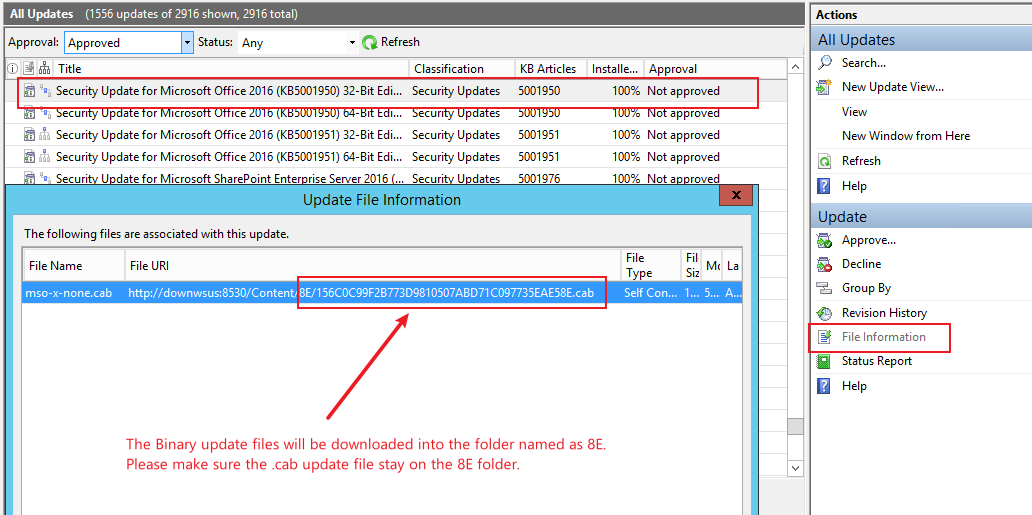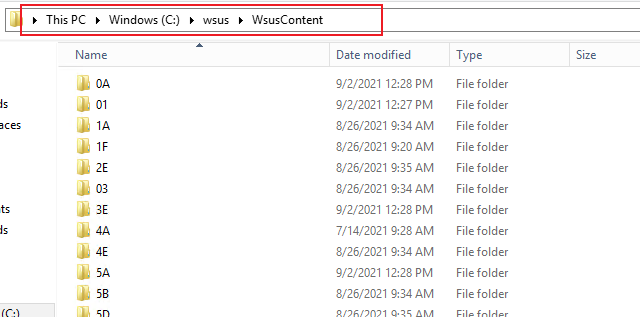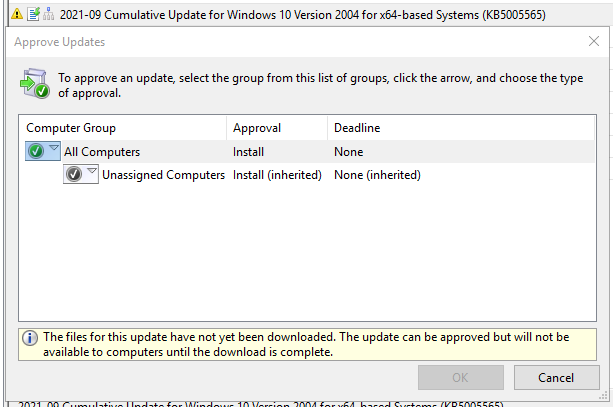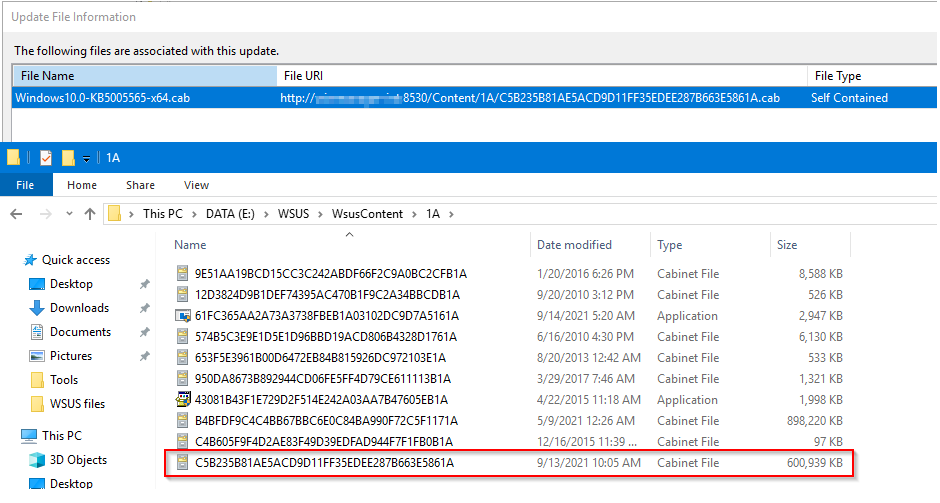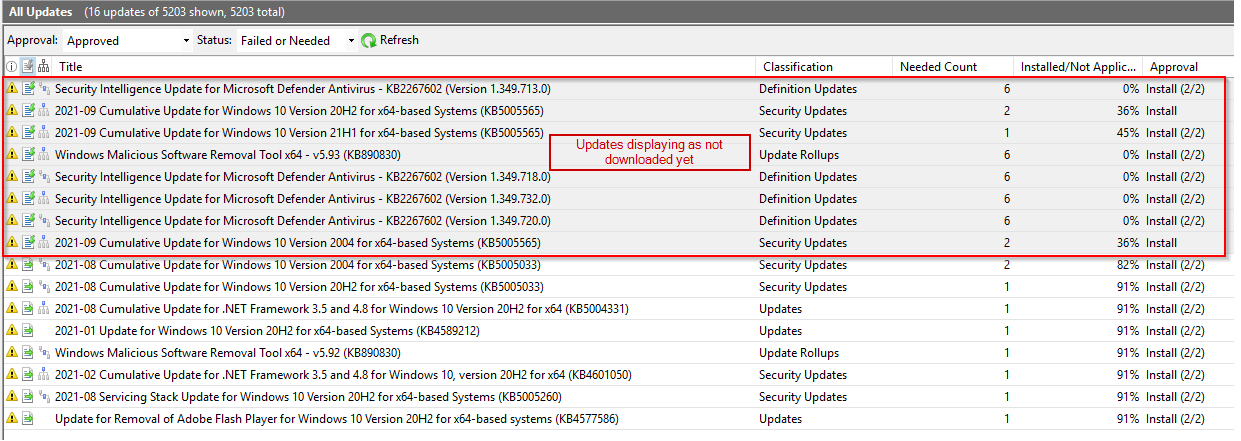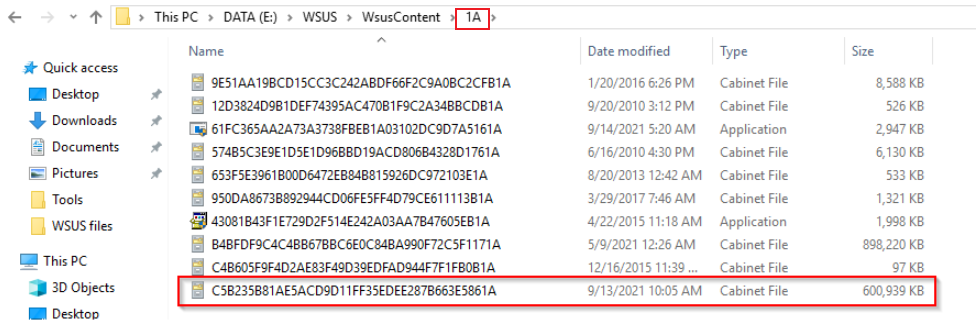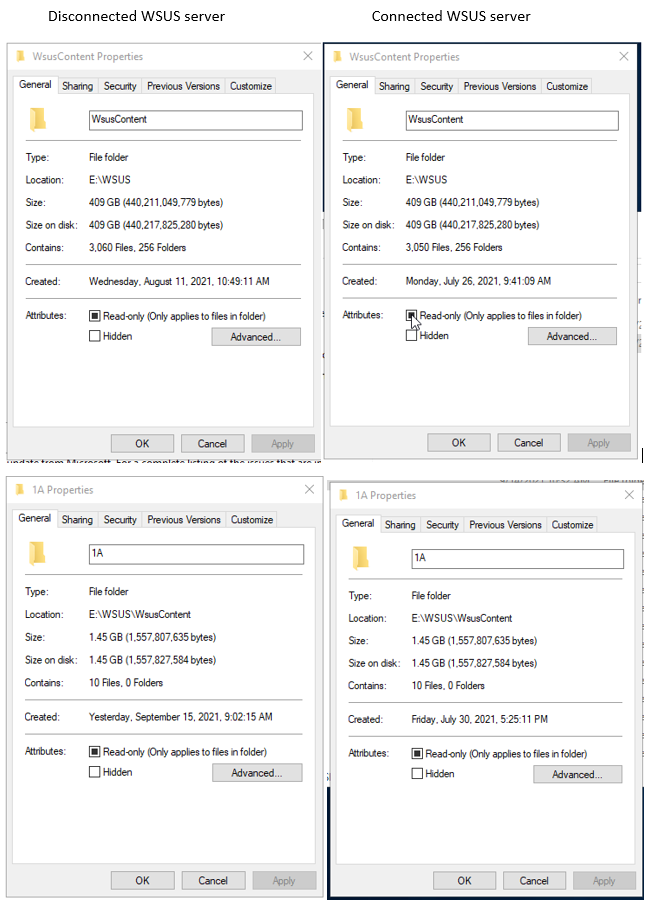Thanks for your response.
I noticed that the latest version Security Intelligence Update for Microsoft Defender Antivirus - KB2667602 is 1.349.732.0 in your envirnoment.
I'm not sure why the security intelligence updates shown as not downloaded yet, perhaps the updates isn't up to date. But it's OK if the latest Security Itelligence Update is ready for installation in the disconnected WSUS server. The clients could get the latest version.
But it is so weird that the latest Cumulative Update for Windows 10 2004/20H2/21H1 shown as not downloaded yet. As far as I know, the three Cumulative Updates are the same update which are named C5B235B81AE5ACD9D11FF35EDEE287B663E5861A.cab and located into the same folder.
It seems that the WSUS can't recognize the updates for a long time. Perhaps we could run the wsusutil.exe reset command again on the disconnected WSUS server. It will reset the metadata.
Hope the above will be helpful. Please remember to accept the answer if the above answers are helpful.
Thanks for your time and looking forware for your feedback.
Regards,
Rita
If the response is helpful, please click "Accept Answer" and upvote it.
Note: Please follow the steps in our documentation to enable e-mail notifications if you want to receive the related email notification for this thread.