
Hi @Salazar, Jaime ,
Thank you for reporting this issue. This does appear to be a bug in the Excel for the web implementation of this API (which affects Office Scripts). We are investigating a fix.
This browser is no longer supported.
Upgrade to Microsoft Edge to take advantage of the latest features, security updates, and technical support.
Hi,
I'm not sure if this is the place to report what I think is a bug in a function. In Power Automate, I am copying a table image from an Excel file into the body of an email. In order to do that, I have used the script I found here: https://learn.microsoft.com/en-us/office/dev/scripts/resources/samples/email-images-chart-table
Specifically, under the section for Sample code: Calculate and extract Excel chart and table, I'm finding the line const tableImage = table.getRange().getImage();.
The Excel file contains the cells B9 and G9 where the text is properly wrapped:
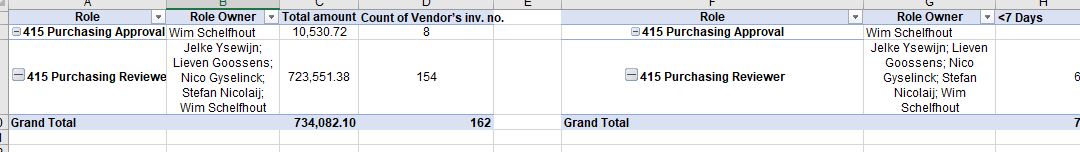
However, this gets copied into the email body with what appears to be unwrapped text:
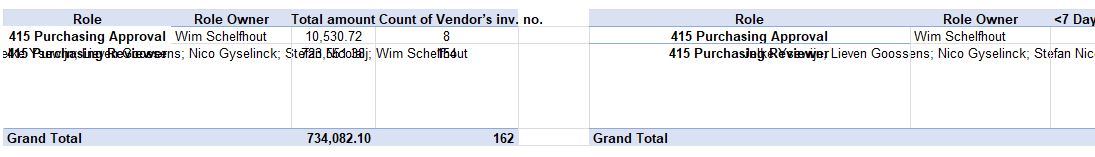
Is there something I can add to my script to keep the original, correct formatting? Or is this a bug in the Range.getImage() function?
Thank you

Hi @Salazar, Jaime ,
Thank you for reporting this issue. This does appear to be a bug in the Excel for the web implementation of this API (which affects Office Scripts). We are investigating a fix.
I'm facing the same issue, is there a solution yet?