Hi @JustinMicheal-7973 ,
Agree, it would display as connected and download the items in time frame of your cached setting when we enable "download shared folder" option and work in cached exchange mode.
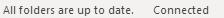
And it would display as online and show all items when we work with online mode or disable the option.

You could set it for your need, for more information, please refer to this document : Shared mail folders are downloaded in Cached mode by default in Outlook 2010 and later versions
If the response is helpful, please click "Accept Answer" and upvote it.
Note: Please follow the steps in our documentation to enable e-mail notifications if you want to receive the related email notification for this thread.
