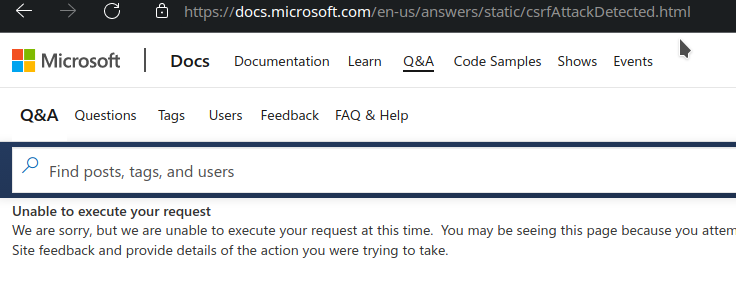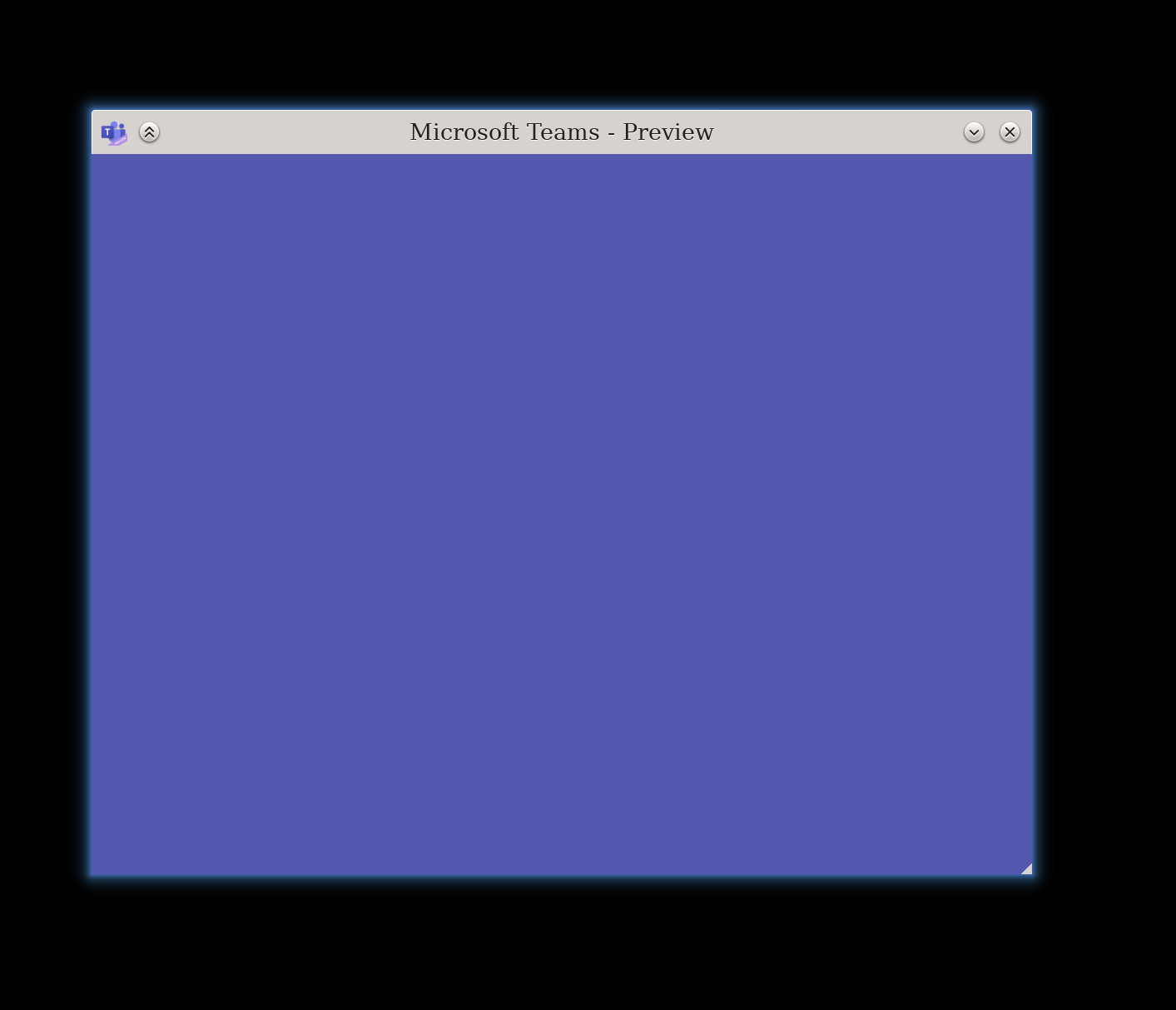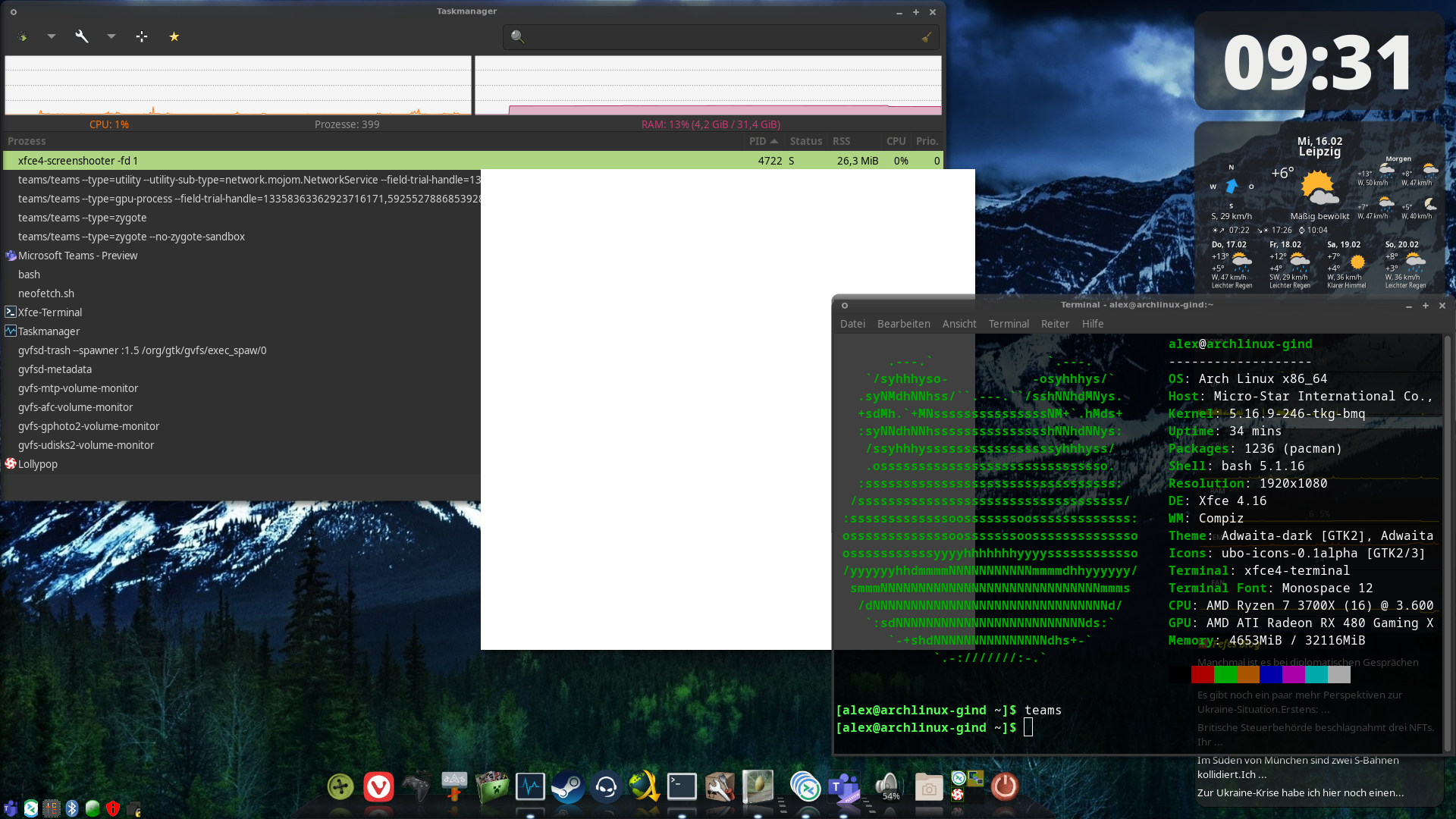Honestly this is why I prefer not to rely on Microsoft products... in fact Microsoft is one of the reasons I use Linux... but not to get too bitchy about it... I installed teams yesterday in preparation for the first meeting of the pandemic that wants to use Teams, and not Zoom, or another VC that doesn't have these kinds of issues... and I have precisely the same issue as described above.
While I would like to have a proper solution too... I do have at least a temporary solution for you Murray, so I hope you aren't impacted for your online learning.
In your home folder, inside the hidden folder ".config", teams created 3 folders (why 3, I dread to think)... make sure teams isn't running, delete these three folders and when you start it again, it will ask you to log in as if it had just been installed... and it will work, for 1 session.
The folders are pretty obvious:-
~/.config/teams
~/.config/Microsoft
~/.config/Microsoft Teams - Preview
For anyone else, I have exactly the same symptoms as Murray.... fresh OS install, fresh teams install... works once after install, then after that will not re-load... just opens blank blue box and waits forever.