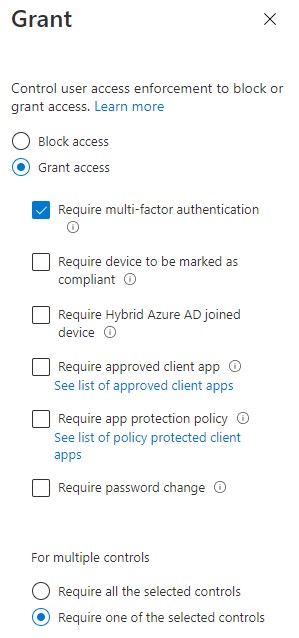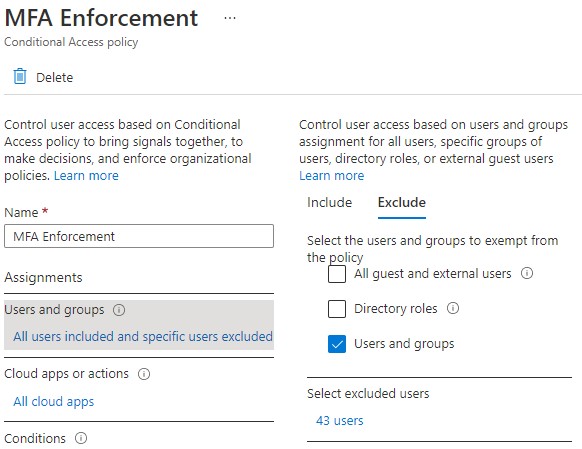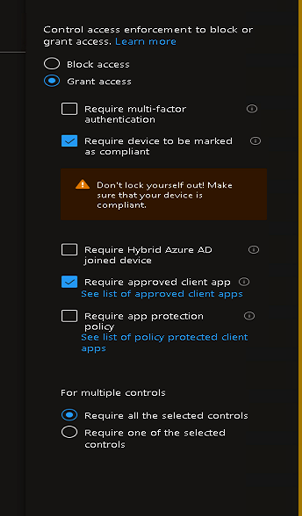Hi @Lt. Columbo • Thank you for sharing required details.
I tracked the request in our backend and found that the conditional access policy "MFA Enforcement" is NOT getting applied to the user due to the exclusion of the user from the policy.
The reason why user is being prompted to registered for MFA by presenting More information required page, is due to the MFA Registration policy configured in Azure AD Identity Protection. If MFA is not needed for the user, the user account needs to be excluded from this policy, as mentioned below:
- Navigate to the Azure portal.
- Browse to Azure Active Directory > Security > Identity Protection > MFA registration policy.
- Under Assignments
- Users - All users are included and a specific set of users is excluded. However, the user, in this specific request, is NOT excluded.
- You may choose to exclude the user from this policy, if MFA shouldn't be required for this user.
- Enforce Policy - On
- Save
Read more: How To: Configure the Azure AD Multi-Factor Authentication registration policy
-----------------------------------------------------------------------------------------------------------
Please "Accept the answer" if the information helped you. This will help us and others in the community as well.