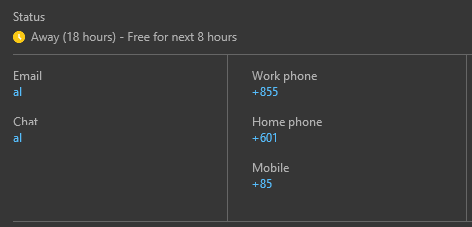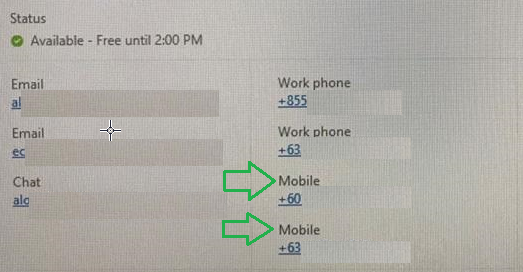Hi @JustinMicheal-7973 ,
I tried doing that but somehow Outlook is not updating as shown below
According to my tests, I have tried to set the work and home phone number and add other number in "other" field for a user(who didn't have any phone number before) in ADUC as you mentioned before. Due to the number 123 could be displayed immediately, and only the number in other field couldn't be displayed there, I think it's not a sync/update issue and we could only set one number through this setting.
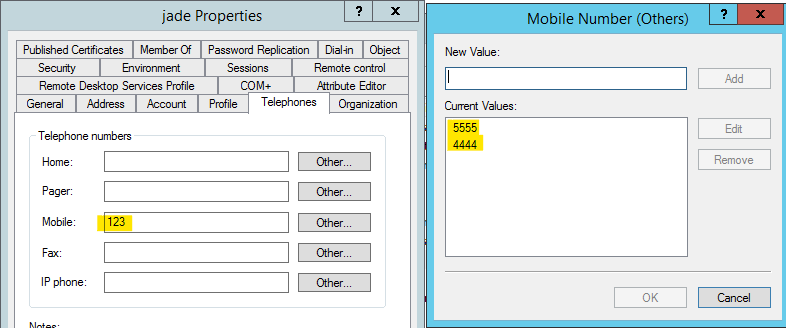
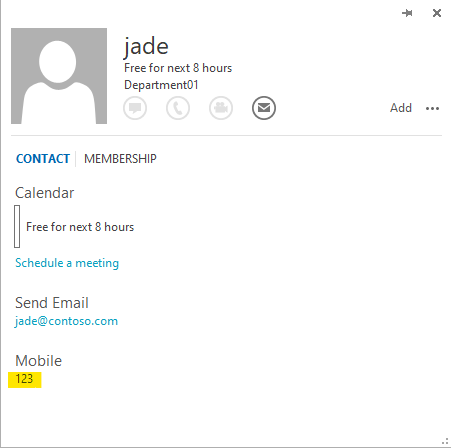
Based on my research, I found some relevant threads that mentioned Outlook Contact Card may be related to Skype for Business, are you also working with it? If so, please try to check your user setting there to confirm, here is a relevant thread, please kindly refer to the Eric_YangK's answer to check your setting.
If your issue has any update, please feel free to post back.
If the response is helpful, please click "Accept Answer" and upvote it.
Note: Please follow the steps in our documentation to enable e-mail notifications if you want to receive the related email notification for this thread.