Hi @Bosse Klein
One of our customers has been having the problem for a while now that as soon as they move the Outlook app to the portrait monitor, the task panel/calendar gets unpinned.
From the description, do you mean the user has two monitors, one is landscape and the other portrait, when the Outlook window is moved from the landscape monitor to the portrait one, the docked task and calendar peek at the right side of the Outlook window disappeared?
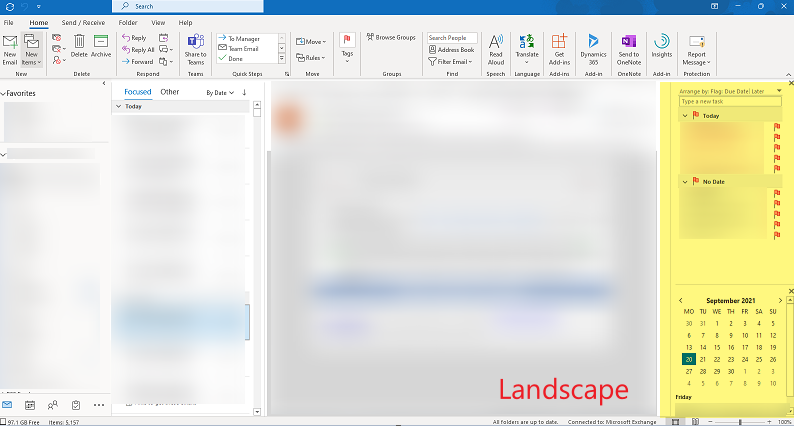
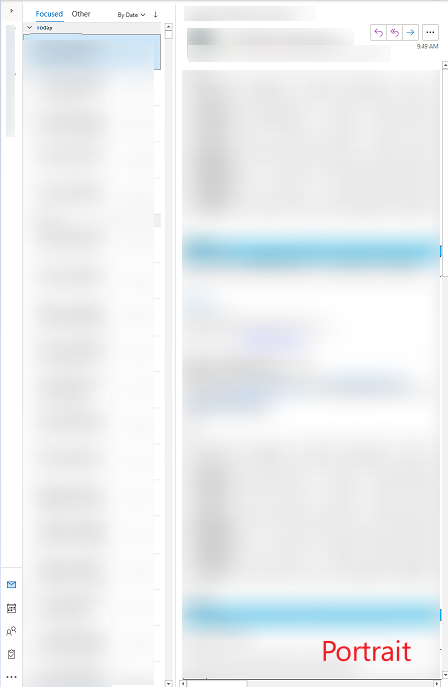
Does this only affect the particular user or others with a portrait monitor are also experiencing this?
Since I myself don't have an additional portrait monitor at hand to test further, I tried switching the display orientation of my monitor from Landscape to Portrait, and also found that as shown in the screenshots above, the docked task and calendar peeks are closed. Considering that by design Outlook will automatically adjust the space with the resizing of the window, so if it's affecting all users with a portrait monitor in your environment, I am assuming that it's likely this is just how it works.
Based my test by changing the display orientation, I noticed that the docked peeks can show up again in portrait monitor if I switch between views or select a different folder and then switch back. For example, let's say initially I was in the Inbox folder in Mail view when the peeks disappeared after changing to portrait, to make them display again, I can choose another folder and go back to Inbox folder, or I can switch to another view like Calendar(Ctrl + 2), then switch back to Mail view(Ctrl + 1).
Another workaround I noticed during my test is to modify the location of reading pane prior to change the display orientation to portrait, set it to Bottom instead:
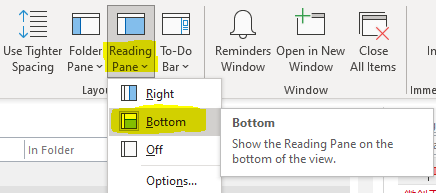
You may have a go and see if the methods above can work in your scenario as well. And feel free to let me know if I've misunderstood anything.
If an Answer is helpful, please click "Accept Answer" and upvote it.
Note: Please follow the steps in our documentation to enable e-mail notifications if you want to receive the related email notification for this thread.