Hello @Swapnil kumar ,
Thanks for the question and using MS Q&A platform.
As we are unable to repro this issue and able to successfully able to connect the Azure Synapse Analytics with Power BI desktop.
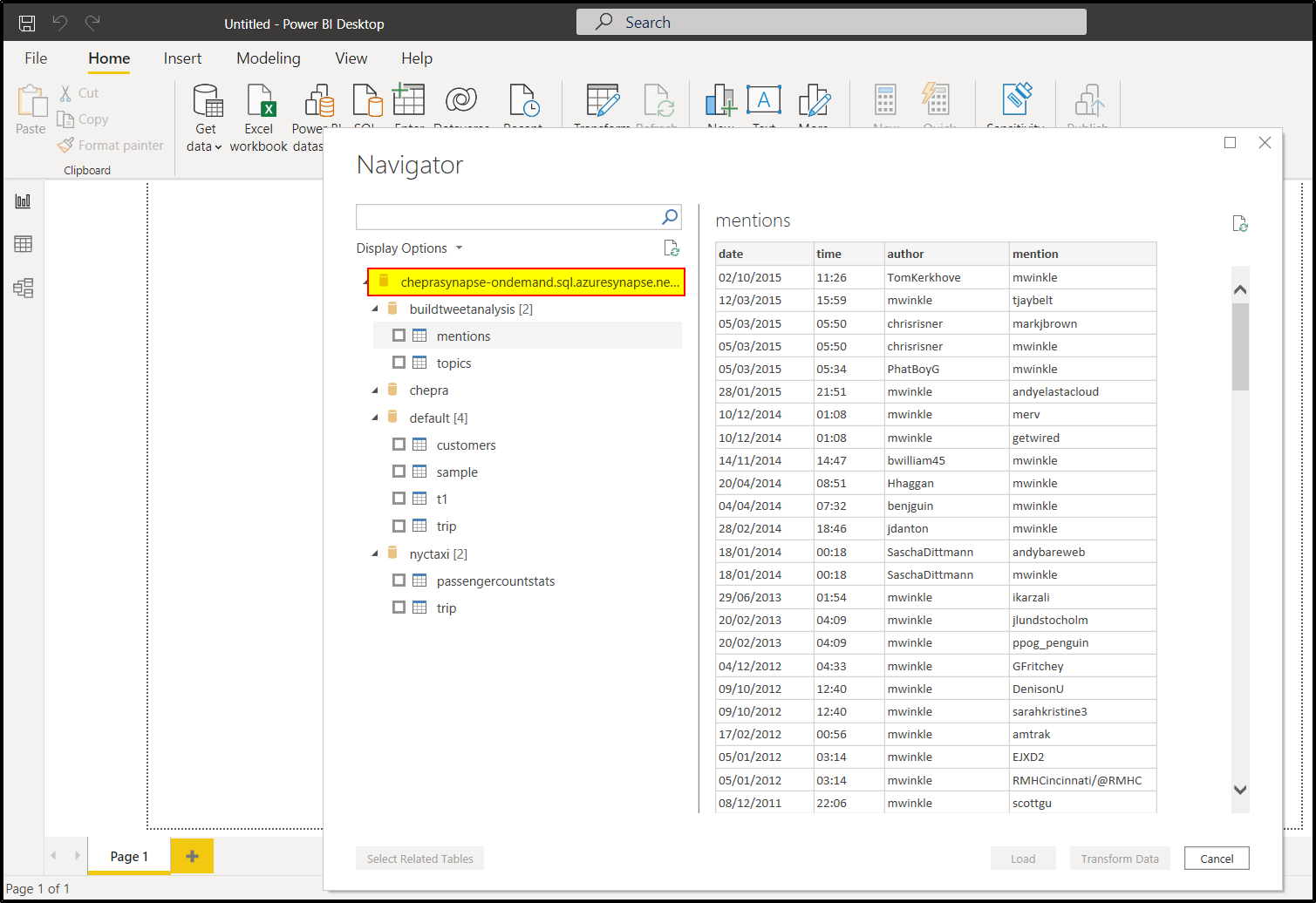
As per the similar issue, discussed on the Power BI community forum: Microsoft SQL: The target principal name is incorrect. Cannot generate SSPI context.
You may follow the below steps help to resolve the issue:
- Click on File and select Option and settings
- Click on Data Source Settings
- In the "Data Source Settings" window, select the affected data source and click on "Edit Permissions"
- In the "Edit Permissions" window, under "Credentials", click on "Edit".
- Select "Database" and fill up the SQL credentials.
- Save and refresh all data.
In case if the above solution does not works for you, I would request you to open a new issue on Power BI community Forum.
Hope this will help. Please let us know if any further queries.
------------------------------
- Please don't forget to click on
 or upvote
or upvote  button whenever the information provided helps you. Original posters help the community find answers faster by identifying the correct answer. Here is how
button whenever the information provided helps you. Original posters help the community find answers faster by identifying the correct answer. Here is how - Want a reminder to come back and check responses? Here is how to subscribe to a notification
- If you are interested in joining the VM program and help shape the future of Q&A: Here is how you can be part of Q&A Volunteer Moderators

