
Hi,
I have issue with newest update for Windows 10, it is the version 20H2, so I tried everything to fix that problem, but nothing isn't working, so I need help with fixing that issue.
This browser is no longer supported.
Upgrade to Microsoft Edge to take advantage of the latest features, security updates, and technical support.
Hi there,
My Windows 10 client meets trouble with Windows update. It shows that failed install update as below

I tried:
I attach more bug log that I collected:

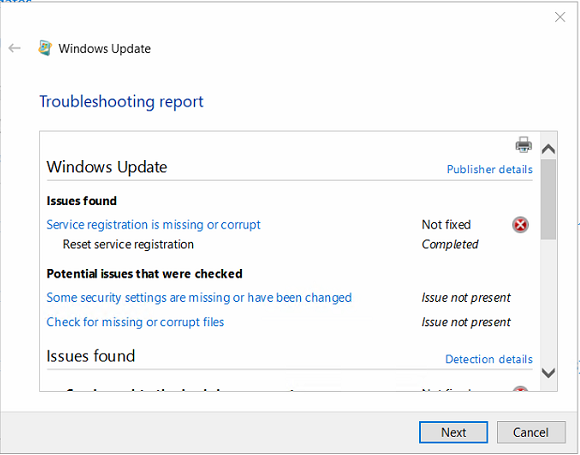
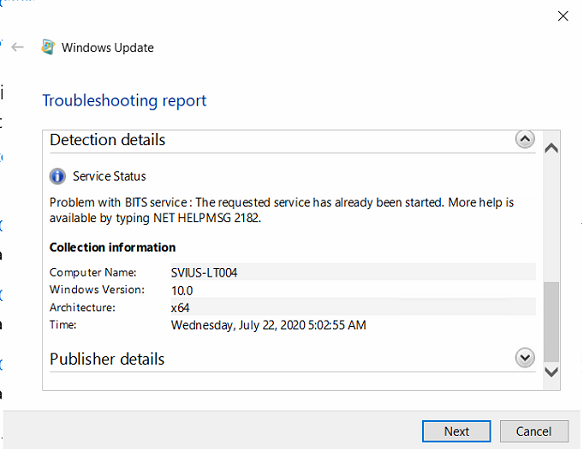
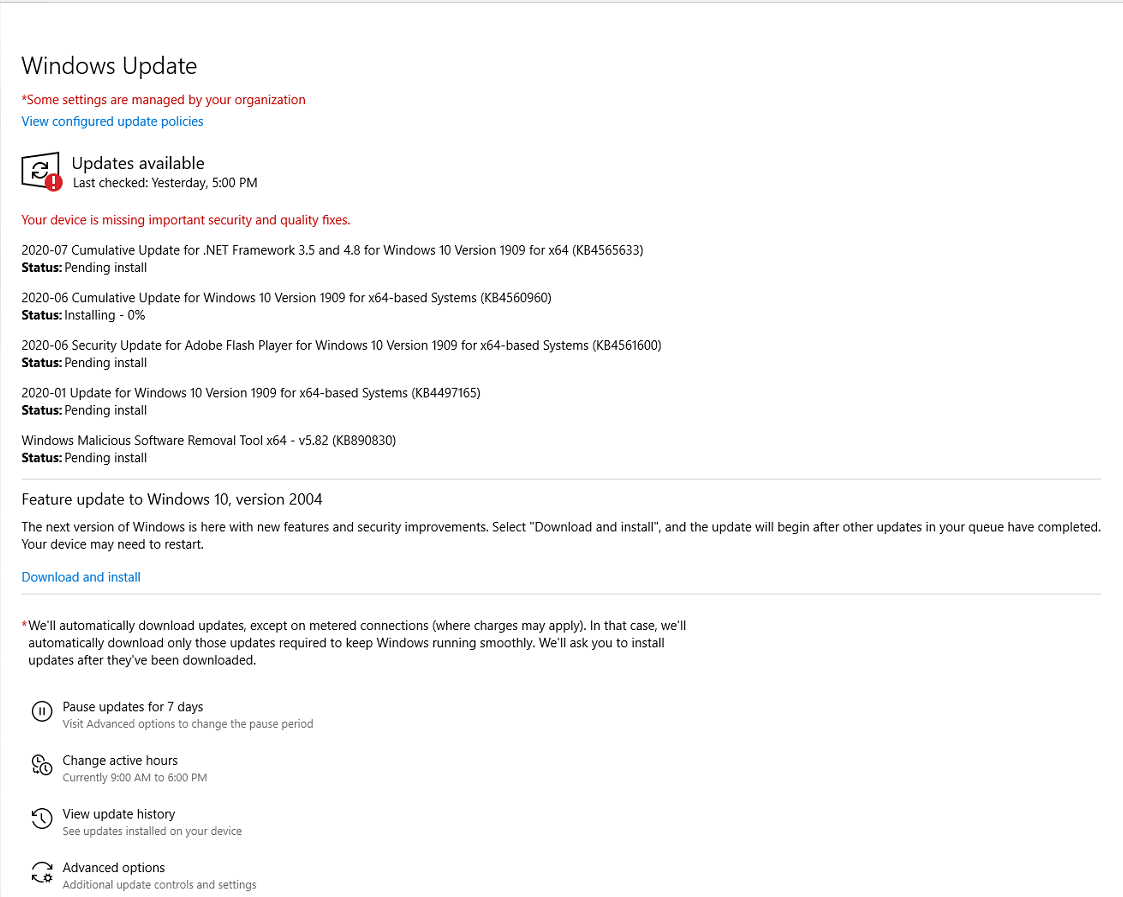
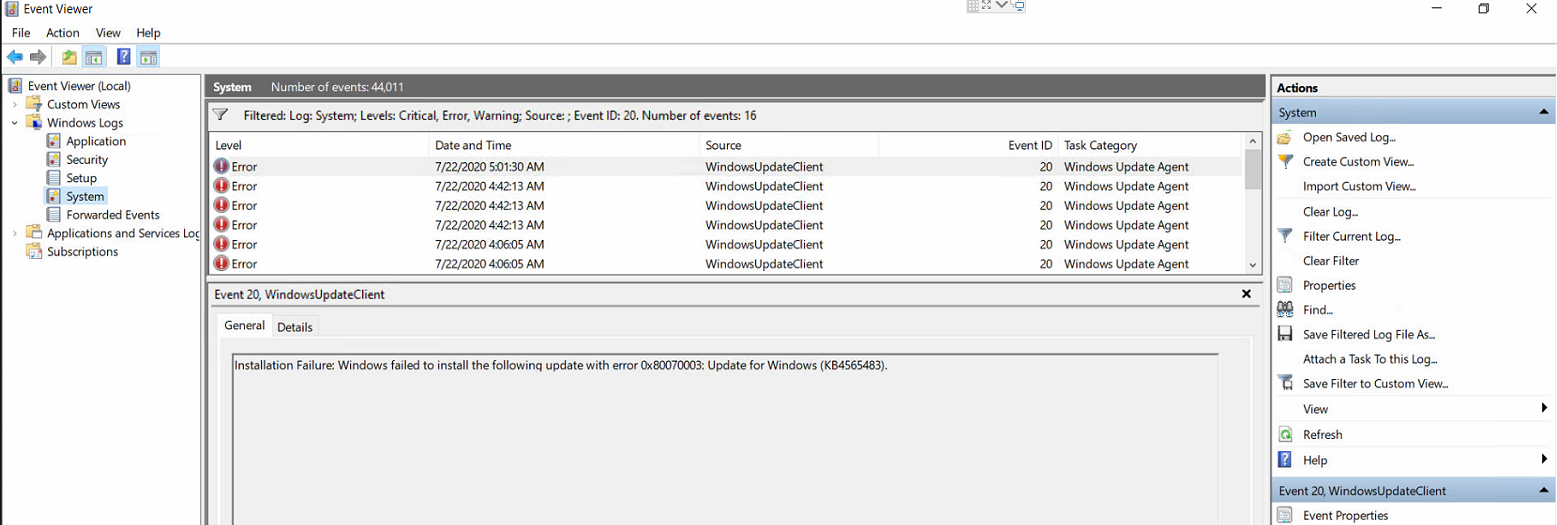
Should I update to the lastest Windows 10 version 2004?
Thanks & best regards,
Vu
Hi,
I have issue with newest update for Windows 10, it is the version 20H2, so I tried everything to fix that problem, but nothing isn't working, so I need help with fixing that issue.
You can try the Windows 10 Update Assistant to force updates. Use a newly downloaded file because an old file is not resolve the problem. This is save me after months of Error Code 0x80070003 and WinUps rollbacks.
Hallelujah.. and damn Macrium. This was my problem as well. Been hung up on this for nearly 18 months and had previously used Macrium perhaps 3 years ago and had uninstalled it soon after use. These lingering registry modifications were definitely the problem. So relieved to be passed this problem now.
Thanks so much y'all!
Rob
I've been having the same problem with the 12/14 update ... KB5008212 - Been wasting a good 1 hour everyday watching it load and unload. Somewhere someone suggested to uninstall the update and then attempt to "re-update" - it worked! Im only a DIY techie, so I'm guessing that there were some type of "pathway" (like cookies) created during the first install and all the remaining one just followed suit. When I uninstalled the update and then reloaded it - the "pathway" disappeared?
Uninstall and start over seems almost like "reboot" in terms of troubleshooting and I'm gonna keep that tool handy.
Francine