You cannot edit the whole of the SQL because its final version is generated by the engine, but it does minor changes such as adding selecting a constant 1 if you use a count measure. For the most part you can influence the code in wherever it comes from, query binding for partition / DSV level query / data source.
What seems more important is that the fact having many dates is by no means a block to partitioning the measure group.
And, you might be able to pare down that huge dimension by pre-filtering the values that do not appear in facts.
How to edit the SQL Query behind the cube processing
Hi All,
My cube is taking forever to process, the FACT has 54 million and one of the dimension has 14 million rows. I cannot partition the FACT based on the year as there are many dates.
When i process the cube i see the following SQL and i want to know if there is a way to Edit the SQL
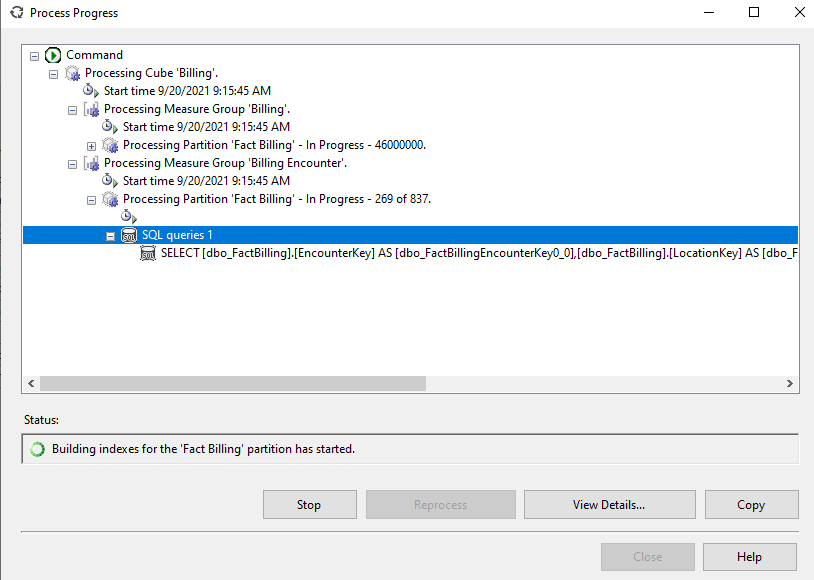
Thanks
SQL Server Analysis Services
2 answers
Sort by: Most helpful
-
Alexei Stoyanovsky 3,416 Reputation points
2021-09-20T15:23:46.337+00:00 -
 CarrinWu-MSFT 6,891 Reputation points
CarrinWu-MSFT 6,891 Reputation points2021-09-21T08:41:53.55+00:00 Hi @Comanchi ,
Agree with AlexeiStoyanovsky, and maybe below links could help you:
SSAS - Best Practices and Performance Optimization
Improving cube processing timeBest regards,
Carrin
If the answer is helpful, please click "Accept Answer" and upvote it.
Note: Please follow the steps in our documentation to enable e-mail notifications if you want to receive the related email notification for this thread.