
Hi,
Above log only shows one planned restart on 02:02:20. Since there is no log created for the restart on 3:09, you need to collect logs using process monitor for further investigation.
https://learn.microsoft.com/en-us/sysinternals/downloads/procmon
You could run process monitor before the reboot and ensure that you enable boot loggin. And after the reboot on 3:09, you could then save the log and check what happened around 3:09 from the log.
Please also ensure that your disk has enough space to cache the log.
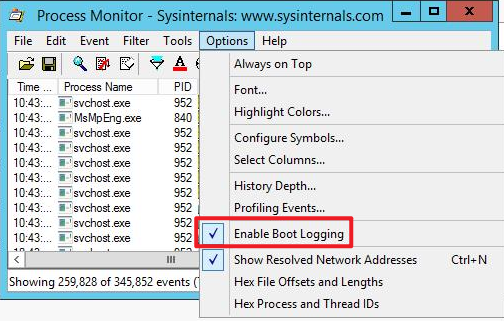
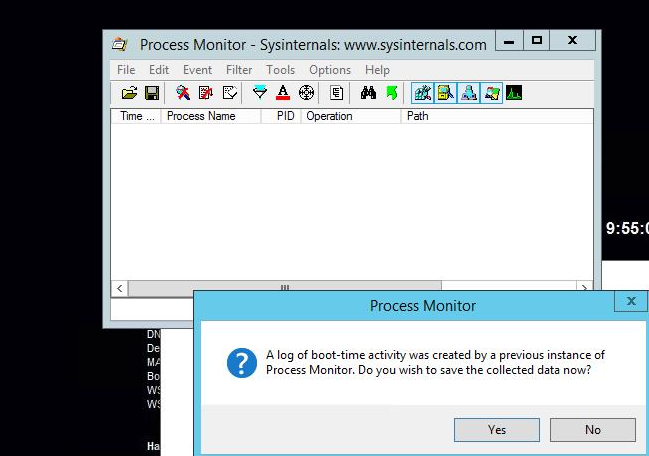
Thanks,
Eleven