
Hi, please use english in that site, but to answer you make sure the DNS IP is set inside the computer that try to join the domain, and set no other please in the computer.
Thanks
This browser is no longer supported.
Upgrade to Microsoft Edge to take advantage of the latest features, security updates, and technical support.
Hi I need some help
I created a domain controller and delegated the DNS now I have this in the DNS configuration (see image), it seems to me that something is missing, because when I complete everything, the client does not see the dns.
first image is server side second client.
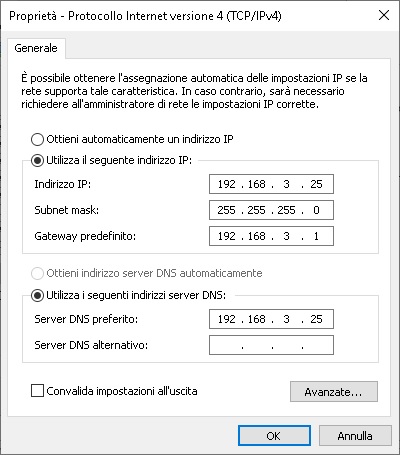
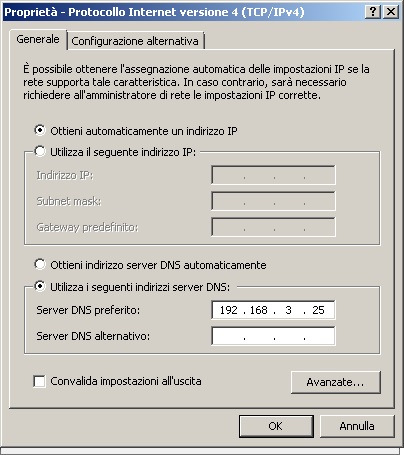
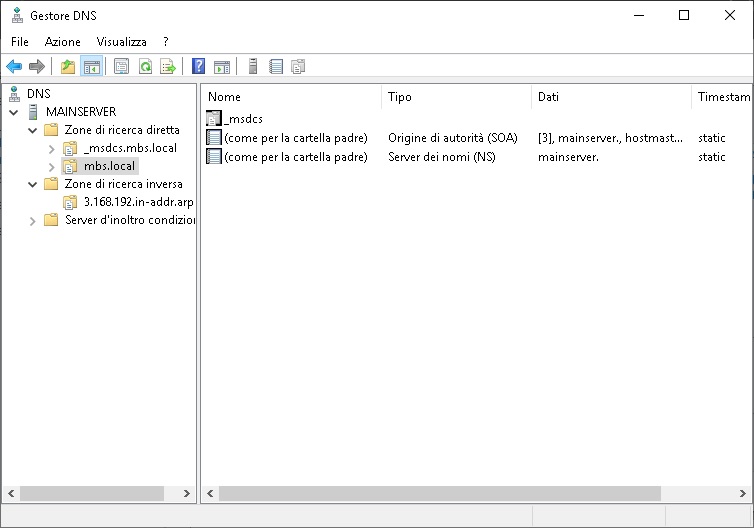

Hi, please use english in that site, but to answer you make sure the DNS IP is set inside the computer that try to join the domain, and set no other please in the computer.
Thanks
Does your client receive an IP address ?
It's configured to receive an IP from a DHCP server.
Open a command prompt and type ipconfig /all
Normally, your IP address should be something else than 169.254.x.x
Configurazione IP di Windows
Nome host . . . . . . . . . . . . . . : pclino
Suffisso DNS primario . . . . . . . . :
Tipo nodo . . . . . . . . . . . . . . : Ibrido
Routing IP abilitato. . . . . . . . . : No
Proxy WINS abilitato . . . . . . . . : No
Elenco di ricerca suffissi DNS. . . . : mondialbonyservice.local
Scheda Ethernet Connessione alla rete locale (LAN) 2:
Suffisso DNS specifico per connessione:
Descrizione . . . . . . . . . . . . . : Intel(R) 82574L Gigabit Network Conne
ction #2
Indirizzo fisico. . . . . . . . . . . : 30-85-A9-A3-C0-12
DHCP abilitato. . . . . . . . . . . . : Sì
Configurazione automatica abilitata : Sì
Indirizzo IPv4. . . . . . . . . . . . : 192.168.3.214(Preferenziale)
Subnet mask . . . . . . . . . . . . . : 255.255.255.0
Lease ottenuto. . . . . . . . . . . . : mercoledì 22 settembre 2021 15:49:15
Scadenza lease . . . . . . . . . . . : giovedì 23 settembre 2021 15:49:15
Gateway predefinito . . . . . . . . . : 192.168.3.1
Server DHCP . . . . . . . . . . . . . : 192.168.3.1
Server DNS . . . . . . . . . . . . . : 192.168.3.25
NetBIOS su TCP/IP . . . . . . . . . . : Attivato
Scheda Ethernet Connessione alla rete locale (LAN):
Stato supporto. . . . . . . . . . . . : Supporto disconnesso
Suffisso DNS specifico per connessione: ZyXEL-USG
Descrizione . . . . . . . . . . . . . : Intel(R) 82574L Gigabit Network Conne
ction
Indirizzo fisico. . . . . . . . . . . : 30-85-A9-A3-C4-F3
DHCP abilitato. . . . . . . . . . . . : Sì
Configurazione automatica abilitata : Sì
Scheda Tunnel isatap.{79854D4D-B636-453D-9BA6-E01B517031D7}:
Stato supporto. . . . . . . . . . . . : Supporto disconnesso
Suffisso DNS specifico per connessione:
Descrizione . . . . . . . . . . . . . : Microsoft ISATAP Adapter
Indirizzo fisico. . . . . . . . . . . : 00-00-00-00-00-00-00-E0
DHCP abilitato. . . . . . . . . . . . : No
Configurazione automatica abilitata : Sì
Scheda Tunnel isatap.ZyXEL-USG:
Stato supporto. . . . . . . . . . . . : Supporto disconnesso
Suffisso DNS specifico per connessione:
Descrizione . . . . . . . . . . . . . : Microsoft ISATAP Adapter #2
Indirizzo fisico. . . . . . . . . . . : 00-00-00-00-00-00-00-E0
DHCP abilitato. . . . . . . . . . . . : No
Configurazione automatica abilitata : Sì
Do you have the same issue if you set a static IP address on the client computer ?
Please run;
Dcdiag /v /c /d /e /s:%computername% >C:\dcdiag.log
repadmin /showrepl >C:\repl.txt
ipconfig /all > C:\dc1.txt
ipconfig /all > C:\dc2.txt
ipconfig /all > C:\problemworkstation.txt
then put unzipped text files up on OneDrive and share a link.