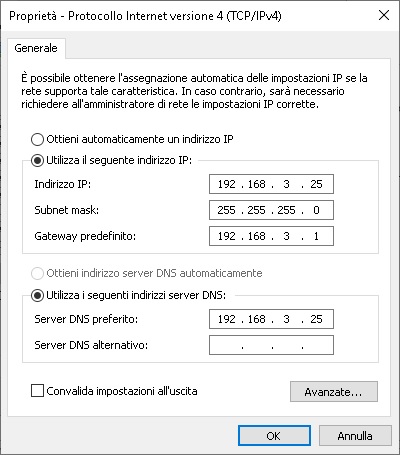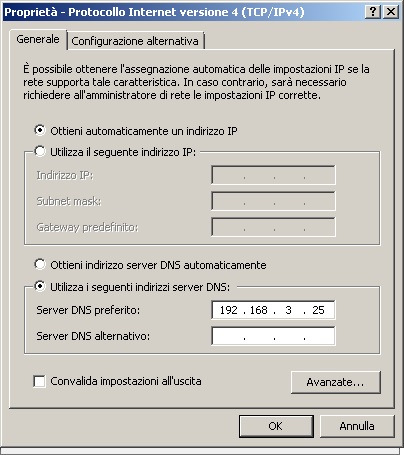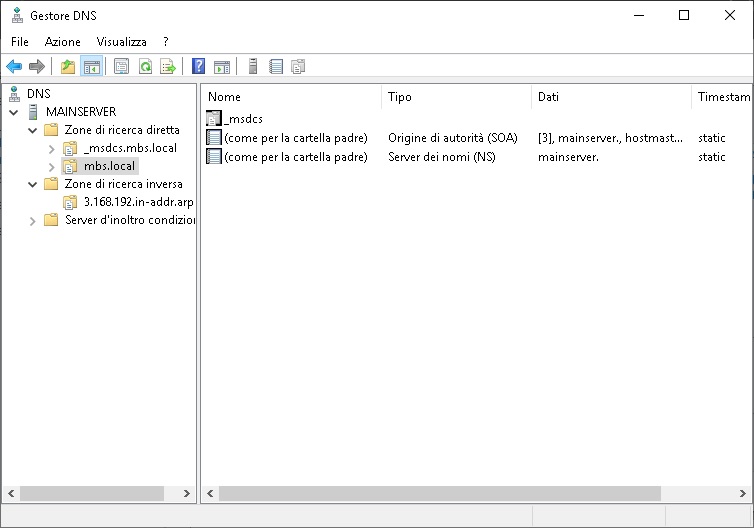Hello Pasquale,
I would recommend run a thorough troubleshooting step by step:
https://learn.microsoft.com/en-us/windows-server/networking/dns/troubleshoot/troubleshoot-dns-client
PS: Maybe opening a Microsoft Support ticket would help in this case.
Hope this helps,
--------------------------------------------------------------------------------------------------------------------------
--If the reply is helpful, please Upvote and Accept as answer--