Hello @jayC ,
Azure AD Connect configuration Import and export settings feature was introduced on 1.5.42.0 version. Therefore, taking screenshots of all settings in 1.5.30.0 and update to version 2 should work.
There shouldn't be any issue as long as you captured all setting including custom configuration, but if you miss out any setting then you may experience some discrepancies which may cause issue with existing synchronized object.
Lets say if you had modified default setting or created custom rules on source server in past then you need to make sure those are re-created on destination server.
To avoid such discrepancies, here is the recommended method for these scenarios which is known as swing migration. You need (at least) two servers--one active server and one staging server.The active server (shown with solid blue lines in the following picture) is responsible for the active production load. The staging server (shown with dashed purple lines) is prepared with the new release or configuration. When it's fully ready, this server is made active. The previous active server, which now has the old version or configuration installed, is made into the staging server and is upgraded.
The two servers can use different versions. For example, the active server that you plan to decommission can use Azure AD V1, and the new staging server can use Azure AD Connect V2.
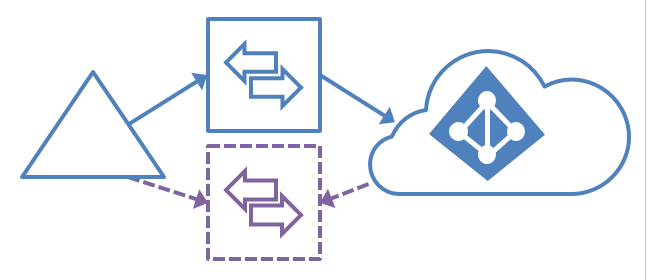
To learn more swing migration refer. Hope this helps.
------
Please "Accept the answer" if the information helped you. This will help us and others in the community as well.
