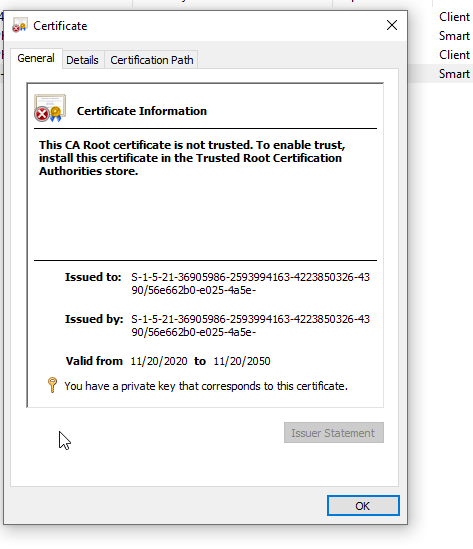This warning pops for my Windows Hello users as well as for a couple of my VMs that I have credential guard and TPM enabled. I've been trying to figure out if it is something to be concerned about or not, as nothing has actually stopped working! The computer ones happen around once per hour, and the Windows Hello ones when they sign in.
Example Event ID 21 for the COMPUTER accounts:
The client certificate for the user DOMAIN\COMPUTER$ is not valid, and resulted in a failed smartcard logon.
Please contact the user for more information about the certificate they're attempting to use for smartcard logon.
The chain status was : A certificate chain processed, but terminated in a root certificate which is not trusted by the trust provider.
It definitely started directly following the update on September 14th - KB5005102
We utilize AD CS and it is a trusted root authority on the DCs. Everything looks fine, nothing expired, and no changes were made to the CS setup recently. I checked the NTAuthCertificates store and the CA cert is there as well.