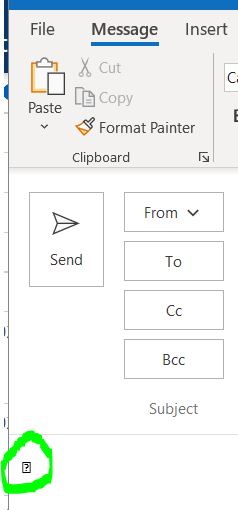Hi @GP ,
Welcome to our forum!
According to your description, are you using a default signature?
If so, considering that the signature may contain empty characters and be displayed as invalid characters in new messages, please try to remove and recreate the signature(File>Options>Mail>Under Compose messages, click Signatures…).
In addition, as I know it could also be coming from a corruption or improper editing of your normalemail.dotm file. It is suggested that you could try to rename the normalemail.dotm file after Outlook client is closed and restart Outlook to check if there're any differences.
(The path of the normalemail.dotm file: C:\Users\%username%\AppData\Roaming\Microsoft\Templates)
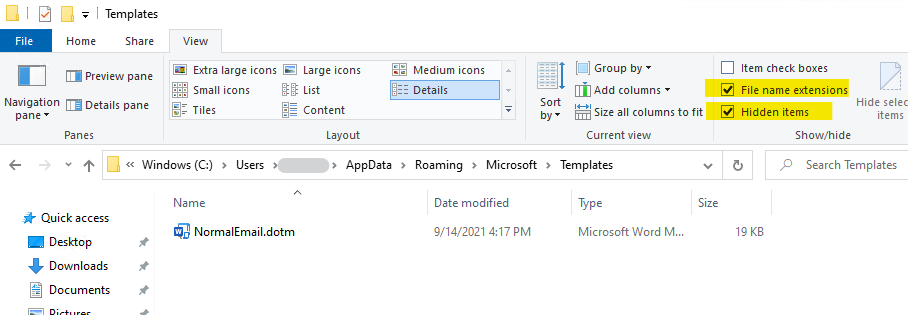
Hope the above help!
If the response is helpful, please click "Accept Answer" and upvote it.
Note: Please follow the steps in our documentation to enable e-mail notifications if you want to receive the related email notification for this thread.