
Hello FlorianPrestifilippo,
Have you tried the reasons and approach from the next Microsoft article?
This browser is no longer supported.
Upgrade to Microsoft Edge to take advantage of the latest features, security updates, and technical support.
Hi everyone,
I'm currently setting up a new database environment at work.
We have two SQL 2016 servers across our infrastructure that needs to be setted up with Availability Groups.
I read and followed several tutorials but I'm facing an issue that I can't solved.
I have a Windows Failover Cluster that's running fine, no error and so on.
I then have created an Availability Group between my SQL servers and everything went fine too.
All the check during the configuration went perfectly and the Availablity Group has been created.
But here comes the thing, when I check on my availability replicas, it says that my secondary replica is in critical state with several warning/errors messages and so the databases aren't replicating. When I check these messages, it says that my secondary replica is not connected to my primary one, the connected state is DISCONNECTED.
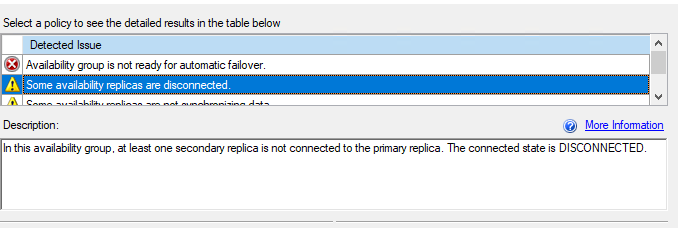
But I can't figure out why, I allowed everything necessary in our firewall, and I can't see anything denied between the two servers.
Thus, during the creation of the availability group, the servers can perfectly join each others and I can see that the group has been created on both servers...
It's the first time I'm working with availability groups so maybe I missed something somewhere, but nothing that has been mentionned on the different tutorial I've read.
Thanks !

Hello FlorianPrestifilippo,
Have you tried the reasons and approach from the next Microsoft article?
Hi @FlorianPrestifilippo-8004,
Please refer to this link: https://learn.microsoft.com/en-us/sql/database-engine/availability-groups/windows/data-synchronization-state-of-some-availability-database-is-not-healthy?view=sql-server-ver15
Can you provide more error information?
For example, error log(Path or UI in SSMS), Windows events(See the picture).
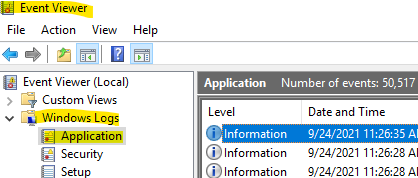
Error log is located at Program Files\Microsoft SQL Server\MSSQL.n\MSSQL\LOG\ERRORLOG .
This will be helpful to solve the problem.
Here is the possible solution: https://basitaalishan.com/tag/availability-groups-database-state-not-synchronizing/
Best regards,
Seeya
If the response is helpful, please click "Accept Answer" and upvote it, as this could help other community members looking for similar queries.
Note: Please follow the steps in our documentation to enable e-mail notifications if you want to receive the related email notification for this thread.