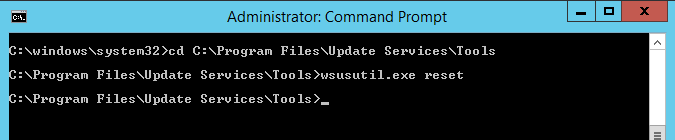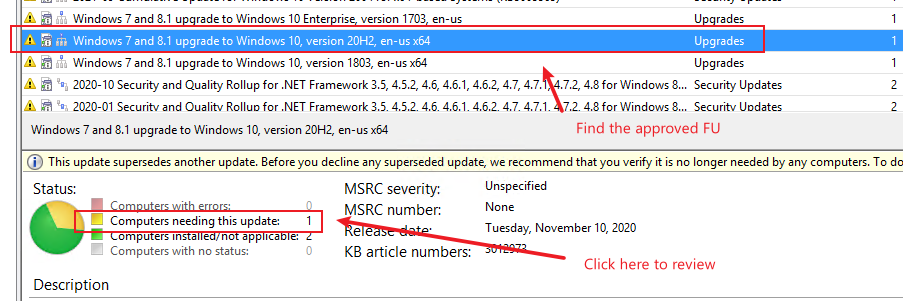Hello SilentSea,
This has been a known issue for some version updates. Please try the next:
From the WSUS server, open IIS manager, and select the server name on the left and open the "MIME" type on the right. Select Add, then introduce the next data:
File name extension: .esd
MIME type: application/octet-stream
Now from one of the affected workstations, do a reboot and try to install the update. It should work straight.
Hope this helps with your query.
--If the reply is helpful, please Upvote and Accept as answer--