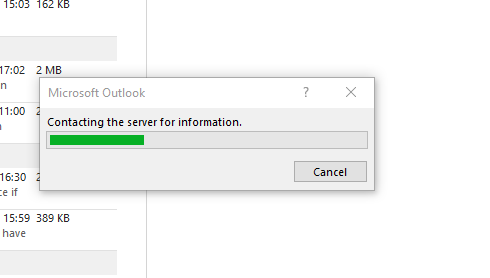Hi @Janis Gustaps ,
Welcome to our forum!
Have you done any specific operation before the issue occurred?
And for the freezing randomly you mentioned, does the issue occur on the client of random users?
As I know, the issue occurs when Office is contacting a remote location(such as a printer, an email server), if it's your case, please refer to this article for troubleshooting: Why am I getting the message "Contacting the server for information"?
If this doesn't work, according to my research, I found that in some posts users mentioned that HTTP images downloading when opening or forwarding e-mail would cause this problem. It's suggested that you could try to edit the registry as follows:
- Select Start, select Run, type regedit in the Open box, and then select OK;
- Locate and then select the registry subkey: HKEY_CURRENT_USER\Software\Microsoft\Office\16.0\Common;
- Right Click on Common>New> DWORD (32-bit)> enter BlockHTTPImages and set the value to 1;
- Restart the computer and start Outlook to check if there're any differences.
(It should be noted that if you modify the registry by mistake, serious problems may occur. Please back up the registry before operation.)
Hope the above help!
If the response is helpful, please click "Accept Answer" and upvote it.
Note: Please follow the steps in our documentation to enable e-mail notifications if you want to receive the related email notification for this thread.