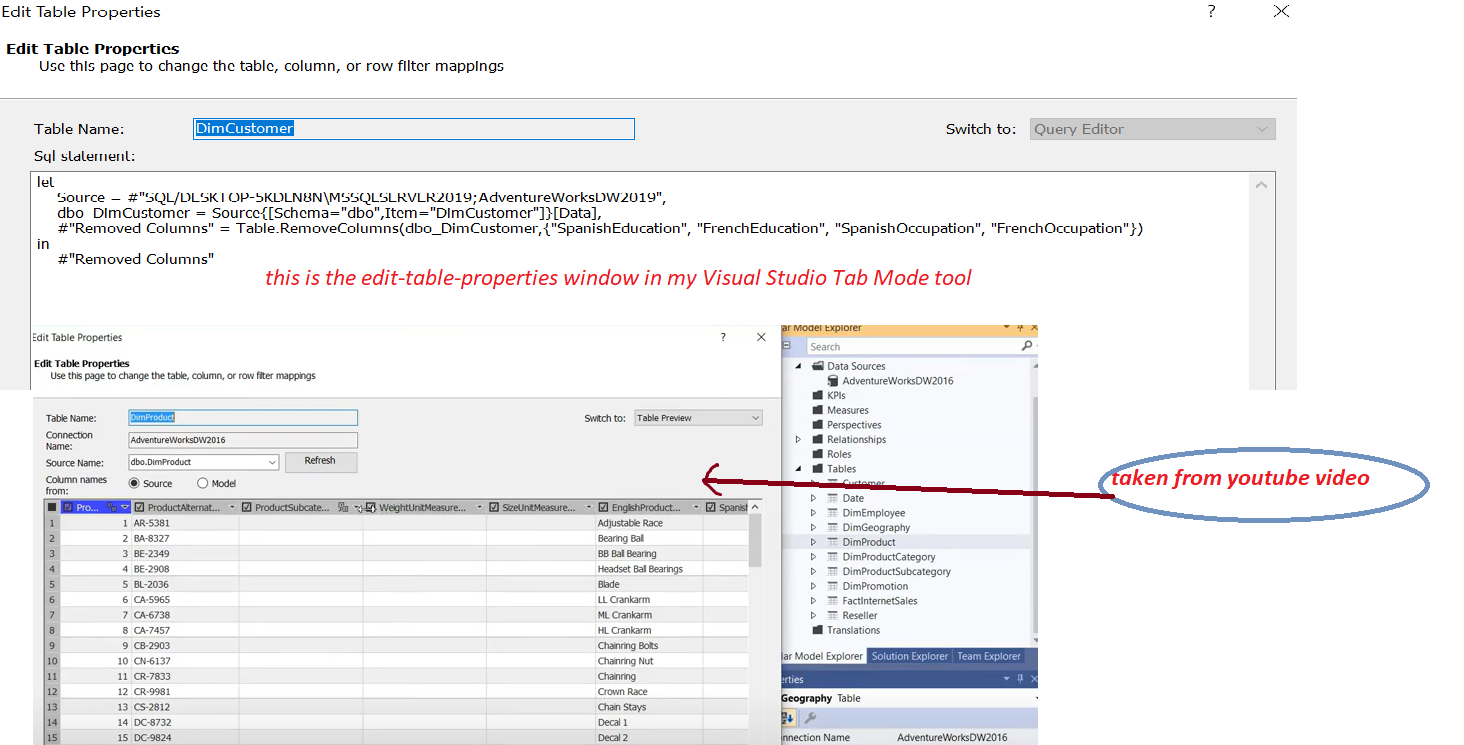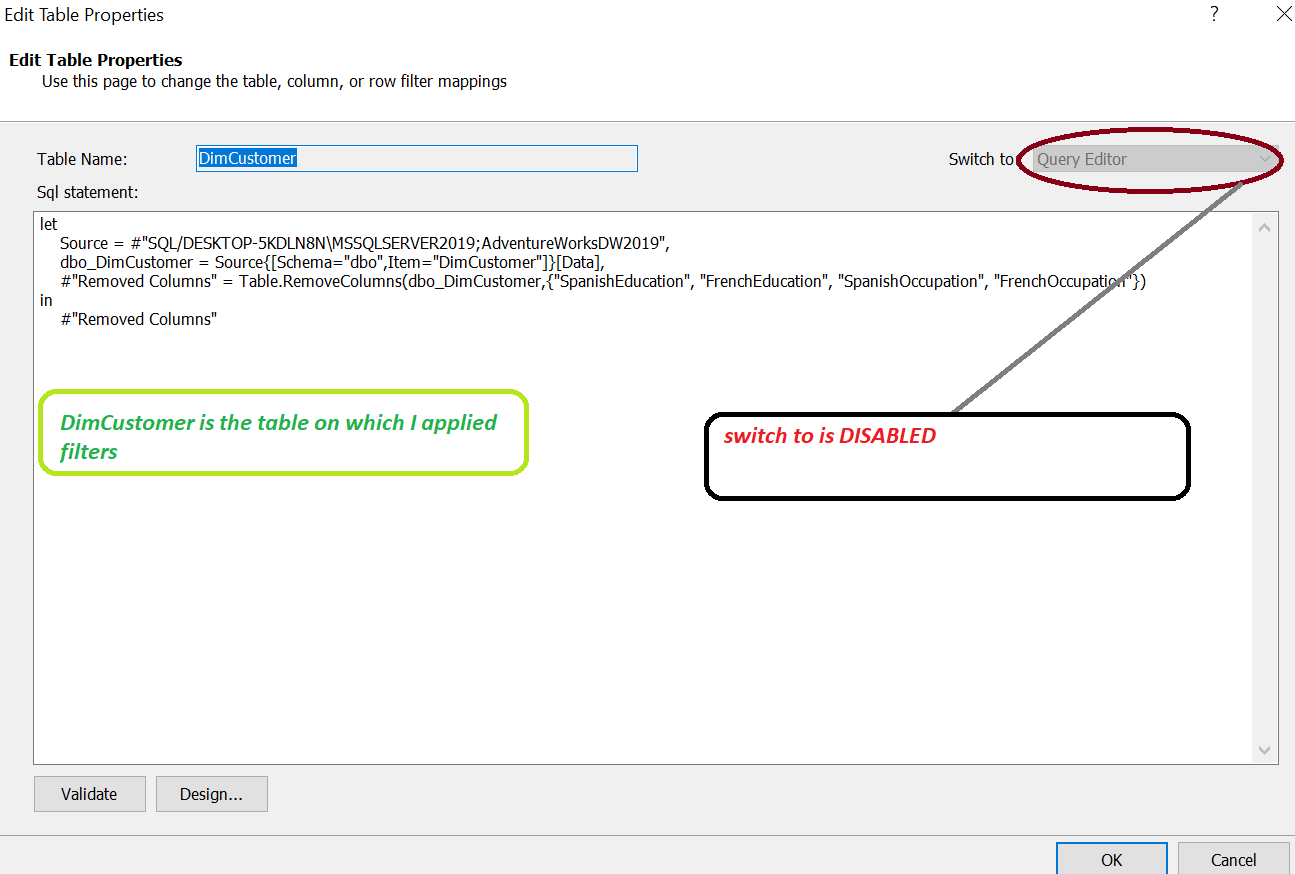The screenshot from your project is using a modern or "structured" data source. The one from youtube is using an older legacy data source.
You can read more about legacy data sources here https://learn.microsoft.com/en-us/azure/analysis-services/analysis-services-datasource#specify-provider-data-sources-in-tabular-1400-and-higher-model-projects