Ok, at this point you need to open a ticket with Microsoft (click the "?" In the low right corner and open a ticket).
It seems a "orphaned" description on GUI...
Very strange.
M.
This browser is no longer supported.
Upgrade to Microsoft Edge to take advantage of the latest features, security updates, and technical support.
Hi,
I cannot delete the distribution group in Exchange online admin center.
I also cannot edit this group.
And group is not displayed in the Azure Active Directory admin center.
Can you please write me suggestions on how to delete a group?
Thank you in advance.
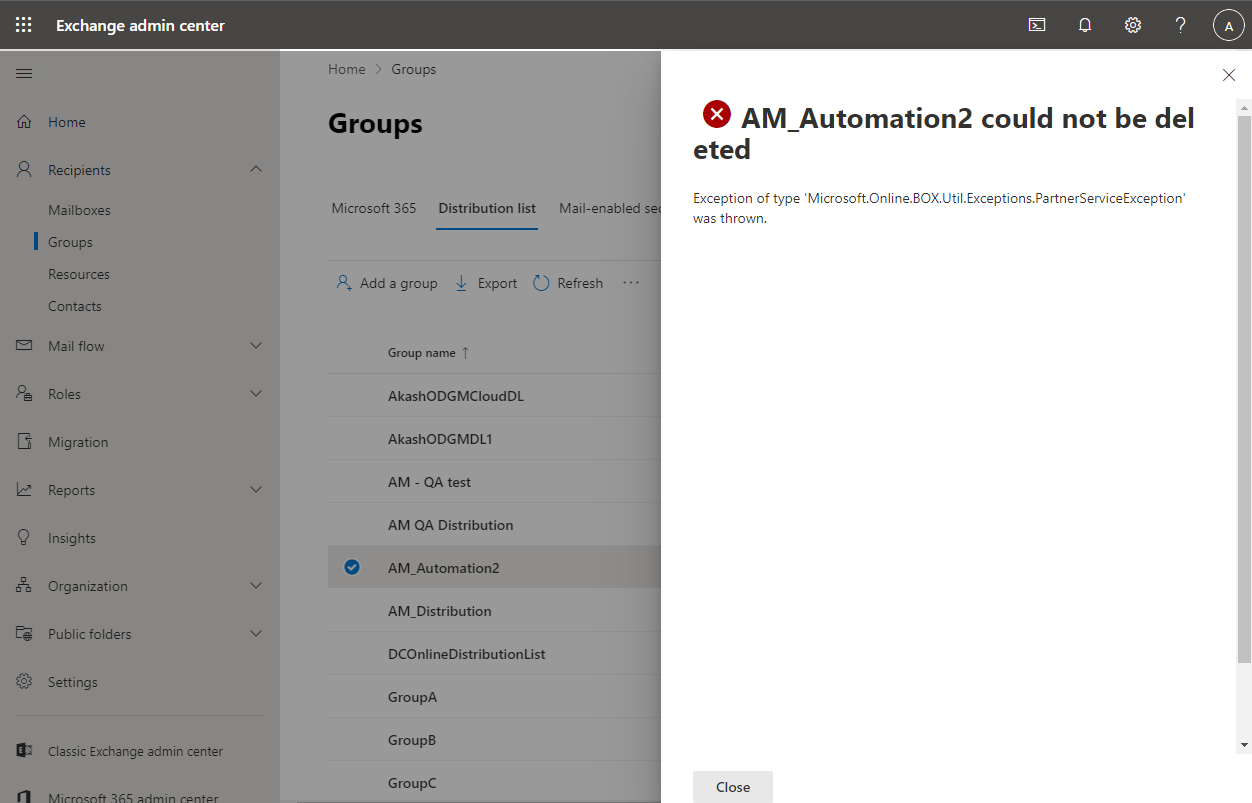
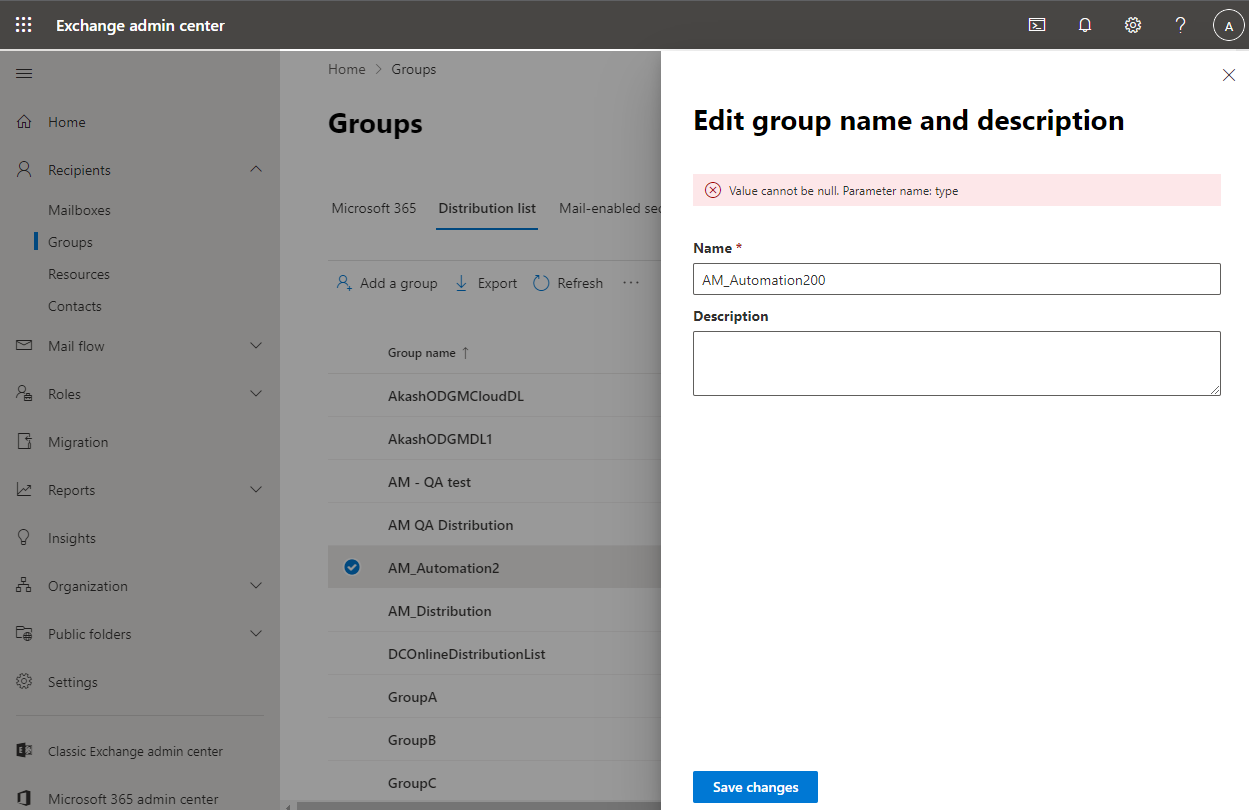

Ok, at this point you need to open a ticket with Microsoft (click the "?" In the low right corner and open a ticket).
It seems a "orphaned" description on GUI...
Very strange.
M.

well, try to connect to your tenant trought powershell and do this.. :
Get-MsolGroup cmdlet to get the GUID <= find the group
Remove-MsolGroup -ObjectId <GUID> -Force.
See my screenshot.
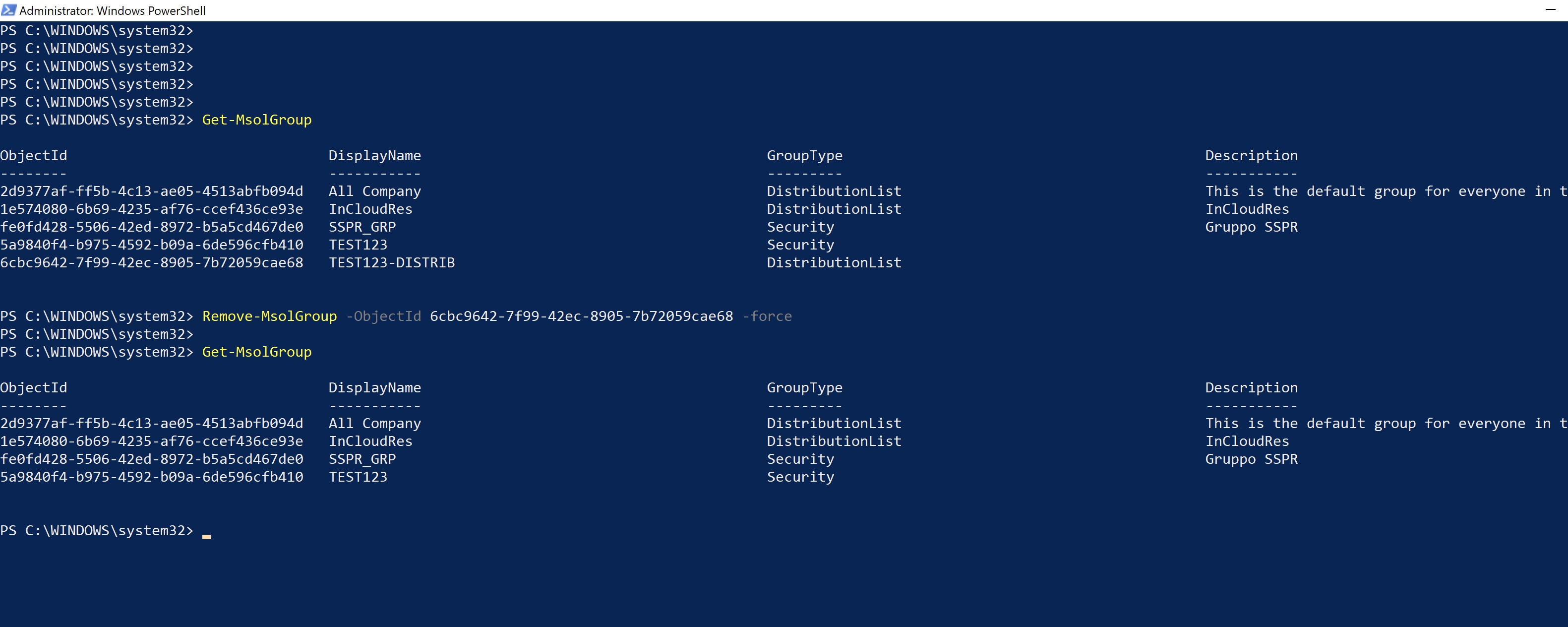

Is your enviroment synced with AAD Connect? Do you have an Exchange OnPrem in Hybrid mode or not?
Marco

Yes, from Exchange console, execute this command :
Get-HybridConfiguration | fl
see this guide :
check-if-my-environment-is-hybrid

You need to use an account (Office 365) that has Global Administrator role in tenant.
Try to login with a user with this right.
M.