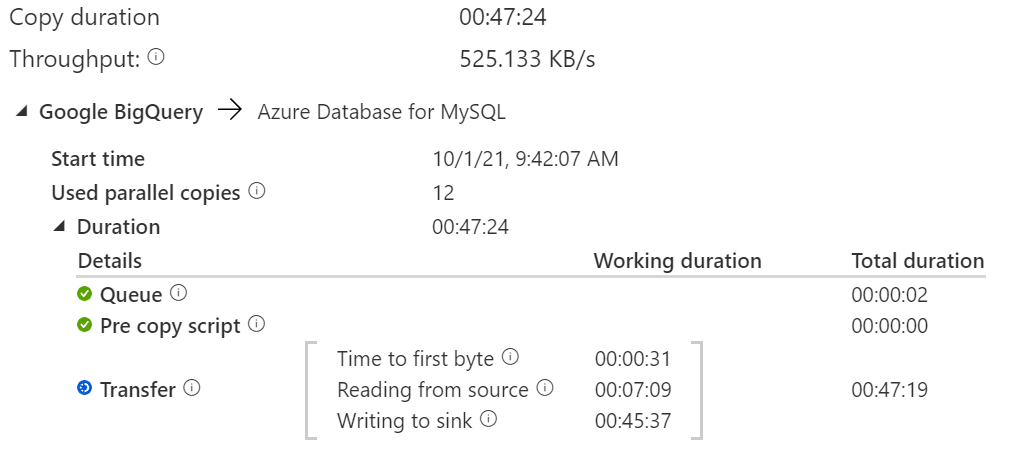Hi @Yang Chowmun ,
Thank you for posting query on Microsoft Q&A Platform.
Data movement throughput can be depends on many factors. Such as,
- Network bandwidth between source and destination data stores.
- Source or destination data store input/output operations per second (IOPS) and bandwidth
- In case of Azure IR, what DIUs defined.
- In case of self-hosted IR, Machine capacity and no. of nodes using.
- How we are copying data? Either using single copy activity or using multiple copy activities by Partitioning data. etc..
Below are few recommendations which you can try to increase data movement throughput.
- When using Azure integration runtime (IR), you can specify up to 256 data integration units (DIUs) for each copy activity, in a server less manner.
- When using self-hosted IR, you can take either of the following approaches:
* Manually scale up the machine.
* Scale out to multiple machines (up to 4 nodes), and a single copy activity will partition its file set across all nodes. - Including ForEach to partition and spawn off multiple concurrent copy activities.
In case of Self-hosted IR, recommendation is to use a dedicated machine to host IR. The machine should be separate from the server hosting the data store. Start with default values for parallel copy setting and using a single node for the self-hosted IR.
Please check below documentation, where many recommendation's listed for copy activity performance increase.
https://learn.microsoft.com/en-us/azure/data-factory/copy-activity-performance
Hope this will help. Please let us know if any further queries.
------------------------------
- Please don't forget to click on
 or upvote
or upvote  button whenever the information provided helps you. Original posters help the community find answers faster by identifying the correct answer. Here is how
button whenever the information provided helps you. Original posters help the community find answers faster by identifying the correct answer. Here is how - Want a reminder to come back and check responses? Here is how to subscribe to a notification
- If you are interested in joining the VM program and help shape the future of Q&A: Here is how you can be part of Q&A Volunteer Moderators