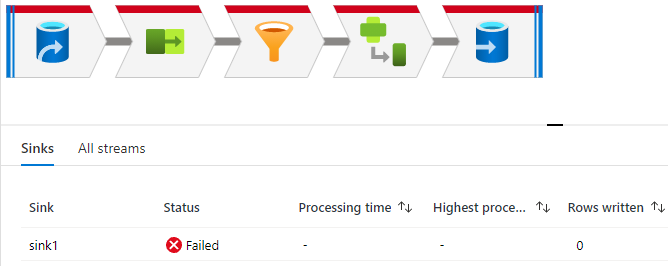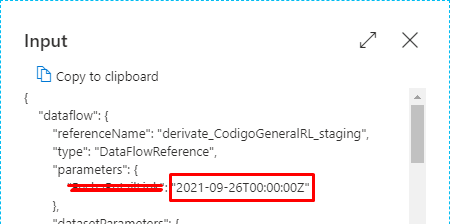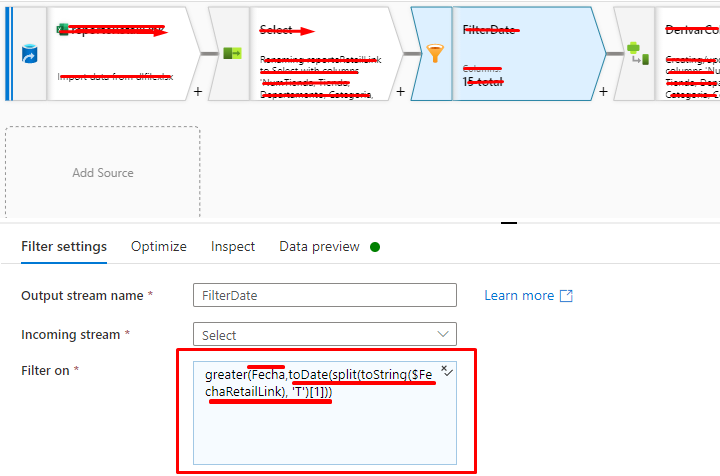Hi @Anonymous ,
Thank you for Posting query on Microsoft Q&A and sharing few insights on issue.
I tried similar implementation. by having a parameter in data flow and supplying string value to that parameter from data flow activity. "
I see error when I check Expression box inside Dataflow Parameters tab. When I Uncheck Expression box then I am not seeing any Issue.
When you uncheck expression box that means the string parameter values will be wrapped into single quotes using the interpolation syntax
You try to execute your data flow by checking and un-checking expression box to see how it behaves.
Below are screenshots:
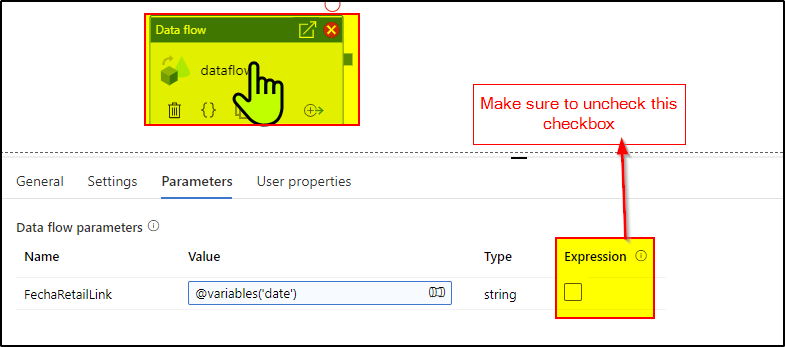
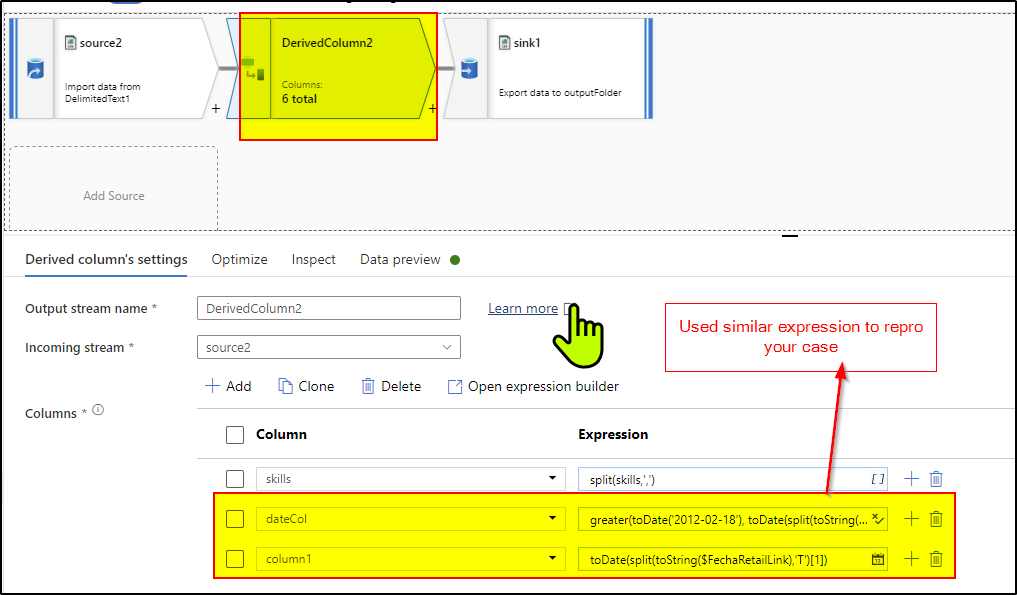
How ever, Your error message in the question still makes little confusion as it says store not defined. That means you may be using some dataset which may be pointing to a storage which is not defined. Kindly review this point as also once. Thank you.
Hope this will help. Please let us know how it goes and if any further queries.
------------------------------
- Please don't forget to click on
 or upvote
or upvote  button whenever the information provided helps you. Original posters help the community find answers faster by identifying the correct answer. Here is how
button whenever the information provided helps you. Original posters help the community find answers faster by identifying the correct answer. Here is how - Want a reminder to come back and check responses? Here is how to subscribe to a notification
- If you are interested in joining the VM program and help shape the future of Q&A: Here is how you can be part of Q&A Volunteer Moderators