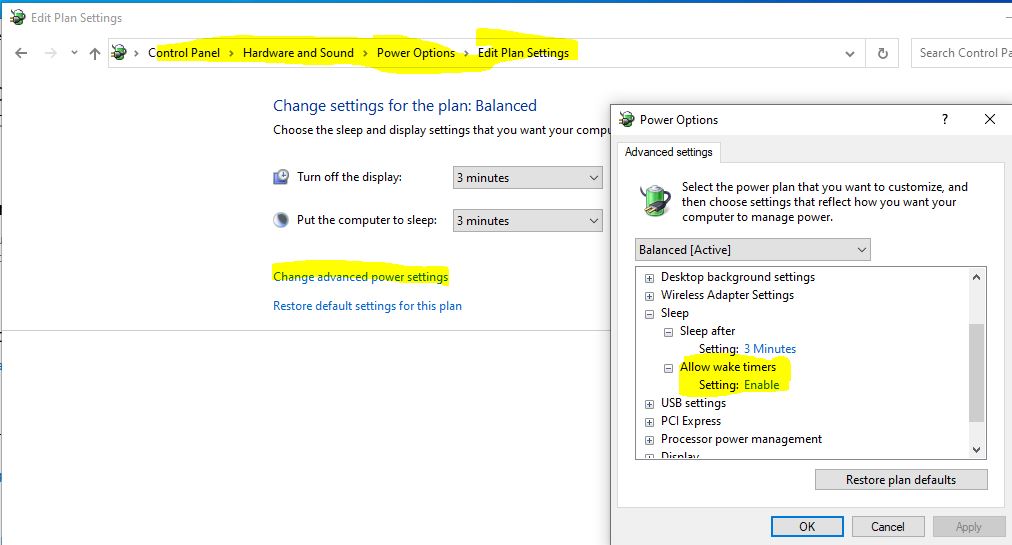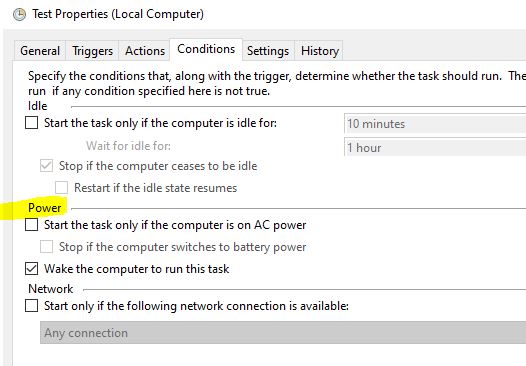Issue
Two scheduled tasks set to start at 11:30pm both started at 5:30am, the next morning. Looking for a reason why this might happen. Perhaps something related to time zones?
Background
This is regarding the home version of W10.
I have two scheduled tasks. FYI they make backups for my computer - one for changes and one to mirror all files under \users\folder.
These ran successfully for years on my old computer and I just setup these same tasks on a new one.
I am in US Eastern timezone (+5:00).
Resources
I attached the XML file of one task. I edited it to anonymize the Author (\computer name\account), and UserID.
Sorry - don't have scheduler history. Forgot to activate it until today.
Also:
Bonus points if you can also tell me why these tasks took 3 hours to complete when they typically took minutes on the older and MUCH slower computer.
Thank you!
Caveat
Sorry if I entered "tags" that meaningless. I have no idea what the available tags are, and which ones would be relevant to my issue. I originally posted this on the MS Community but was asked to post it here, so I am probably in the wrong place.
<?xml version="1.0" encoding="UTF-16"?>
<Task version="1.4" xmlns="http://schemas.microsoft.com/windows/2004/02/mit/task">
<RegistrationInfo>
<Date>2021-10-03T10:12:06.1982993</Date>
<Author>COMPUTERNAME\ACCOUNT</Author>
<URI>\BACKUP-Mirror</URI>
</RegistrationInfo>
<Triggers>
<CalendarTrigger>
<StartBoundary>2021-10-03T23:30:00</StartBoundary>
<Enabled>true</Enabled>
<ScheduleByDay>
<DaysInterval>1</DaysInterval>
</ScheduleByDay>
</CalendarTrigger>
</Triggers>
<Principals>
<Principal id="Author">
<UserId>S-1-1-11-111111111-111111111-111111111-1111</UserId>
<LogonType>S4U</LogonType>
<RunLevel>HighestAvailable</RunLevel>
</Principal>
</Principals>
<Settings>
<MultipleInstancesPolicy>IgnoreNew</MultipleInstancesPolicy>
<DisallowStartIfOnBatteries>true</DisallowStartIfOnBatteries>
<StopIfGoingOnBatteries>true</StopIfGoingOnBatteries>
<AllowHardTerminate>true</AllowHardTerminate>
<StartWhenAvailable>true</StartWhenAvailable>
<RunOnlyIfNetworkAvailable>false</RunOnlyIfNetworkAvailable>
<IdleSettings>
<StopOnIdleEnd>true</StopOnIdleEnd>
<RestartOnIdle>false</RestartOnIdle>
</IdleSettings>
<AllowStartOnDemand>true</AllowStartOnDemand>
<Enabled>true</Enabled>
<Hidden>false</Hidden>
<RunOnlyIfIdle>false</RunOnlyIfIdle>
<DisallowStartOnRemoteAppSession>false</DisallowStartOnRemoteAppSession>
<UseUnifiedSchedulingEngine>true</UseUnifiedSchedulingEngine>
<WakeToRun>false</WakeToRun>
<ExecutionTimeLimit>P1D</ExecutionTimeLimit>
<Priority>7</Priority>
</Settings>
<Actions Context="Author">
<Exec>
<Command>C:\BackupTools\MirrorBackup.cmd</Command>
</Exec>
</Actions>
</Task>