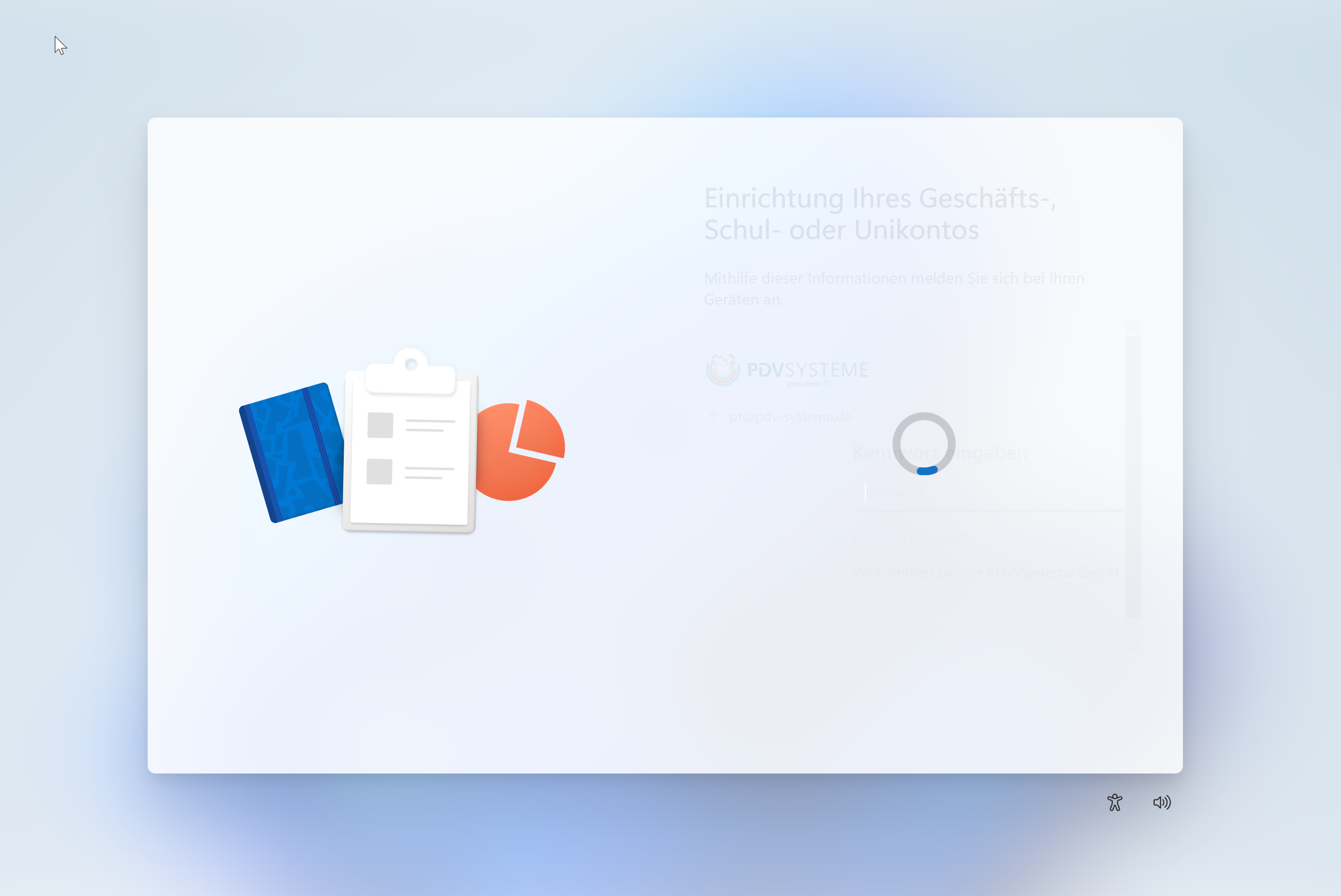Which version of Win10/11 are you trying to enrol?
You can't enrol Win10/11 Home into Intune.
You can only Azure AD Register Win10/11 Home licensed device.
A Windows 10/11 Home device will never make or callout to the Autopilot Service and if that doesn't occur, The AutoPilot Profile that you configured in your Tenant will not be delivered to your devices and you wont get your Company Branded Page.
The Company Branded Page is the first indication that AutoPilot is working...before you start deep diving and looking under the hood.
> Like I said above -- if you have imported your hash and assigned it to the group that the AutoPilot Profile is assigned - it should work - if doesn't work, you will normally get an error code if there is a problem, that will help you identify what the issue is.
Tee6177/Tee8346.