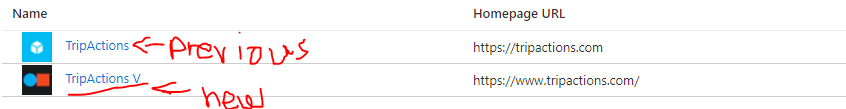@vagojolu-2064
Hello Jose,
Thanks for reaching out and apologies for delayed response.
Only way that I am aware of adding through Azure AD Enterprise gallery and these are official Docs from TripActions and Microsoft:
https://community.tripactions.com/community/s/article/How-do-I-configure-Microsoft-Office-SSO
https://learn.microsoft.com/en-us/azure/active-directory/saas-apps/tripactions-tutorial
Could you please confirm, how did you add TripAction application in AzureAD initially? If you added application from Azure AD Enterprise application gallery as shown below then you should be getting SSO setting meanwhile I would request you to try adding sample app entry from gallery and see if you get SSO option?
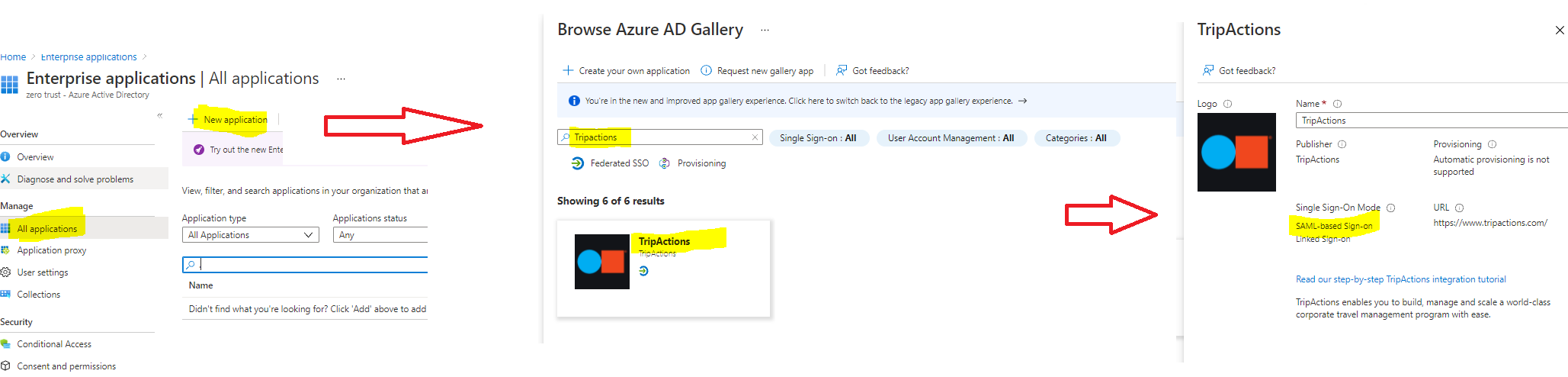
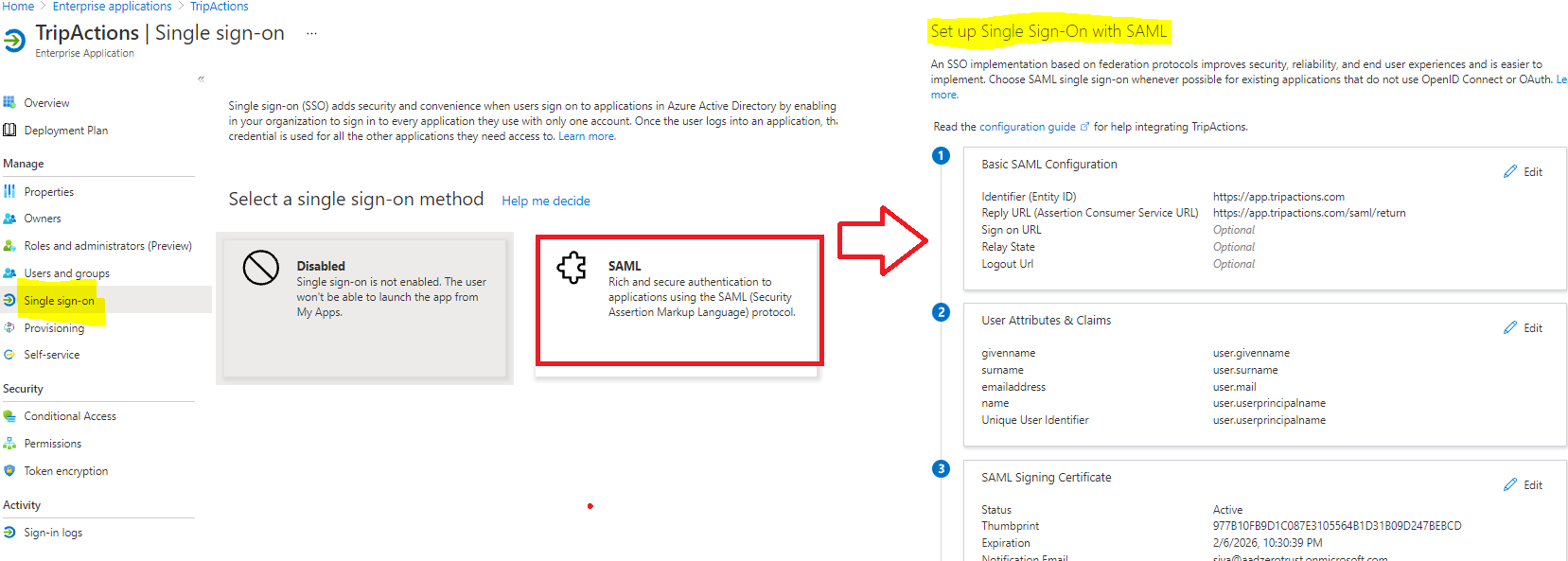
What might have happened:
Probably above App entry might have not added through AAD Gallery instead added as Multi-Tenant App. To understand more about Multi-Tenant App and how service principal reference created in tenant, refer
Hope this helps.
------
Please "Accept the answer" if the information helped you. This will help us and others in the community as well.